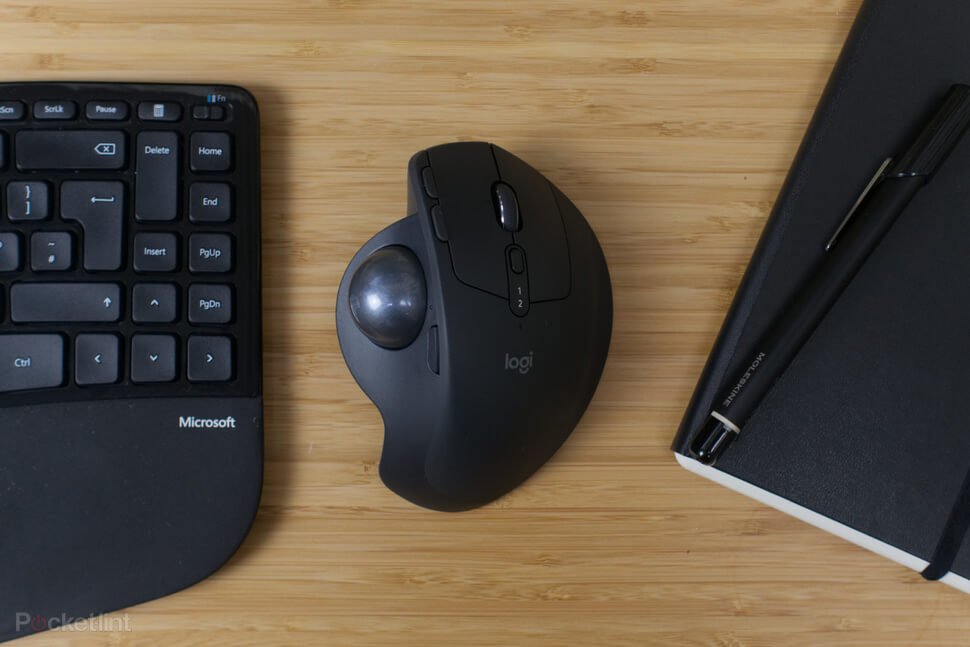
The Logitech MX Ergo and MX Ergo Plus Mouse are compared here. Both the mouse works well and there are only minor differences. Check out the detailed review for more details.
 |  |
| Logitech MX Ergo | Logitech MX Ergo Plus |
| BUY NOW | BUY NOW |
| PROS | PROS |
| Incredibly ergonomic. Fine-control switch is amazing. Pairs to two devices. | Large, comfortable design. Competent trackball. Inventive Flow features |
| CONS | CONS |
| Takes time to get used to. Not ambidextrous. Fairly expensive. | Expensive. Connectivity flubs. |
SPECIFICATIONS:
| MODEL | LOGITECH MX ERGO | LOGITECH MX ERGO PLUS |
| Brand | Logitech | Logitech |
| Series | ||
| Model | 910-005177 | 910-005178 |
| INPUT DEVICE | LOGITECH MX ERGO | LOGITECH MX ERGO PLUS |
| Connectivity Technology | Wireless | Wireless |
| Interface | 2.4 GHz, Bluetooth, USB | 2.4 GHz, Bluetooth, USB |
| Movement Detection Technology | TrackBall | TrackBall |
| Movement Resolution | 2048 dpi | |
| Buttons Qty | 8 | 8 |
| SYSTEM REQUIRED | LOGITECH MX ERGO | LOGITECH MX ERGO PLUS |
| OS Required | Unifying Receiver: Windows 7 or later Mac OS X 10.12 or later Bluetooth: Bluetooth Smart ready Windows 8 or later Mac OS X 10.12 or later | |
| BATTERY | LOGITECH MX ERGO | LOGITECH MX ERGO PLUS |
| Run Up Time | up to 4 month | Up to 4 months on a single full charge |
| DIMENSIONS & WEIGHT | LOGITECH MX ERGO | LOGITECH MX ERGO PLUS |
| Width | 3.9 in | 3.9 in |
| Depth | 5.2 in | 5.2 in |
| Height | 2 in | 2 in |
| Weight | 5.78 oz | 5.79 oz |
| FEATURES | LOGITECH MX ERGO | LOGITECH MX ERGO PLUS |
| Features | Unique hinge adjusts angle from 0 to 20 degrees for customized comfort. Advanced laser-grade optical tracking. Fast recharging with up to 4 months battery life. Precision scroll wheel. Easy switching between two computers. Flow-enabled for seamless multi-computer workflow. Dual connectivity via Unifying receiver or Bluetooth wireless. Eight customizable shortcut buttons. | A new standard of comfort and precision – Customizable. Advanced tracking and precision mode button. Precision scroll wheel with tilt. Effortless Multi-computer Workflow. Long-lasting and fast rechargeable battery. |
Detail Review
INTRODUCTION:
Logitech MX Ergo
We used to have a lot of trackball mouse all around. If you know about trackballs they really haven’t changed much since but there are a few changes that might surprise you but I think if you really like trackball mouses, there are really few choices on at the moment. This one is a perfect and great mouse in them.
Logitech MX Ergo Plus
People have found that this has become a lot more reliable and a lot more accurate which is good. There are not huge differences between the MX Ergo and MX Ergo Plus but that difference may become used for some people.

DESIGN & COMFORT:
Logitech MX Ergo
It is actually quite a large placement of the hand, it has room for your pinky finger. So, when you put your hand down, you cover the whole mouse. It feels like a big joystick type thing, it’s it actually feels quite nice.
The major change with this version is that you can flip it to depending on which height you want. If it’s on an angle or just flat from them like the classic one. Personally, I prefer the angle one where my hand is slightly on an angle feels a lot more natural. You can have the choice, you can change it back and it is your personal choice. This is almost perfect in trackball mouse, I don’t think there’s any point for Logitech to make a new one.
Logitech MX Ergo Plus
It’s a nice looking mouse, it’s simple. It fits well in the hand perfectly. It does have a wedge, so you can adjust the angle. The more you use this mouse, the more you will really enjoy using it.
What is very clever about this is you can hold the trackball at the normal angle. They have the magnetic piece like a rubberized material on the bottom, so this sits on your mousepad and then other metal connects to the bottom of the trackball. So, in this, instead of being at zero you can now be at a 20-degree angle. When you’re holding it on more of an angle, it becomes a little bit more of a natural feel versus being at zero then you could take it to even another level with this wedge. If you use the wedge what you would do is you would put out the twenty, you would tuck the wedge under the mouse and now you could be even had at a more of an angle at 30 degrees.

FEATURES & PERFORMANCE:
Logitech MX Ergo
Basically, you may find this the relaxing mouse to use when browsing or even editing videos and that precision button really helps to move all small bits and pieces around the premiere, a workspace. It really does help and I used it quite a lot, that trackball does take time to get used to. Take a bit of time and you’ll find that it is actually very nice, very relaxing on the hand. You can use the scroll button to go left and right,. So, when you are scrolling, you might have a little bit to go to the right or left depending on the size of your screen, maybe when you split your windows in half, it is really useful. The actual clicks are very nice and solid.
The back is actually magnetic but it’s super solid, so don’t be afraid it won’t fall out. On the back, we’ve got a switch button and we’ve got a charging port but we also have a hole for this ball here. I think this is more of a desk ornament rather than a travel utility. If you don’t have enough room, you might actually consider using this especially if you’re not particularly playing games. You will really like to use it for long periods of time. I’ll really do like continuing to use the computer after a gaming session to do something else. The only reason is that you’re not having to move wrist anymore and it’s on an angle that you don’t have to move around much.
Logitech MX Ergo Plus
You got some really cool software on the computer that you can use and you can tie it in with multiple computers. In the box, you get the trackball mouse, magnetic wedge, and then you also get another wedge as well and you also get the USB receiver but you don’t have to use the USB receiver, it also works with Bluetooth. Also, you’ve got the charging cable.
Bluetooth also works perfectly well, it also has two Bluetooth connections, so you could connect it to multiple computers. It’s really cool when you connected to multiple computers with the software. You have the ability to drop and drag files between two different computers, so pretty amazing how they’ve come up with that. You’ve got the two buttons on the side which you can customize, actually you can customize all these buttons. It doesn’t have one of the free wheels, you can just move it every so often. It’s not freewheeling but you can also go right to left. You have the trackball, you can easily pop it out by little hole on the back. You also have your charging port in the front and then on and off switch.
This has a precision scroll wheel with tilt and the middle click allows for precise scrolling and convenient control such as horizontal scrolling. Operation distance is about 32 feet. The button on the side of the trackball is for precise movement, so it’s going to slow the trackball from moving but it’s going to make it a more for a precise movement. It does move very nicely. It’s nice when you can scroll up and down very quickly, especially long pages.
You can also adjust the settings and the different buttons within the software. It does give you an indicator of how much battery life is. So, you can program these buttons. It gives you about 20 to 25 different options which are fantastic and it allows you to do again these different sections with another button. This trackball is only for right-handed people as well. So, if you’re left-handed, this will not work. Then, we have the point and scroll, you could smooth scrolling enabled or scroll wheel direction traditional and then inverted.
There is ‘Flow’ technology where you can connect with two different computers. This seamlessly switches between computers by moving your cursor to the edge of the screen quickly copy-paste text, images, and files between them.

BATTERY:
Logitech MX Ergo
The battery in this can last up to four months. I think the assumption of the battery life will be almost accurate because every mouse of Logitech will provide you good and accurate battery life as stated by them.
Logitech MX Ergo Plus
The battery life recharging lasts up to four months. If you don’t charge it during then it just dies on you, you plug it in for a minute, you get another a day worth of usage that is pretty awesome. So, you don’t have to worry about any batteries.

WHICH TO BUY?
There are not huge differences that can be seen between the Logitech MX Ergo and MX Ergo Plus. The main difference is in Ergo Plus you can change the angle by 30 degrees instead of 20 degrees which is in the MX Ergo mouse. For that extra degree, you have to pay extra money around $15. In my opinion, buy any mouse by considering whatever angle comfortable for you. I think MX Ergo is enough to be a comfortable mouse rather than choosing MX Ergo Plus which becomes sometimes uncomfortable.




