
The Onyx Boox Max 3 and Sony Digital Paper DPT-RP1 tablets are compared here. Both the devices are e-ink tablets and both are great for media consumption. To decide which one is better than the other, check out the detailed review.
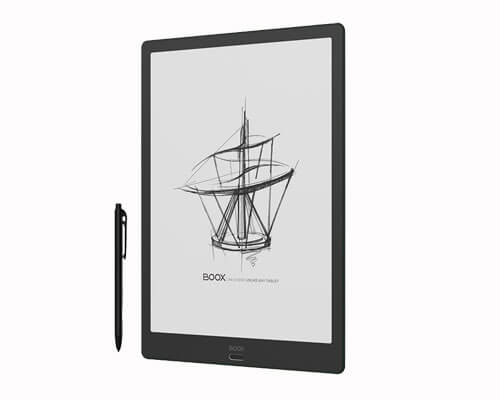 |  |
| Onyx Boox Max 3 | Sony Digital Paper DPT-RP1 |
| BUY NOW | BUY NOW |
| PROS | PROS |
| E Ink display is excellent. Handwriting-to-text conversion. Supports Google Play apps. | Natural writing experience. Convenient stylus. Large, lightweight design. |
| CONS | CONS |
| No front light. Pricey. It’s not good for video. | Prohibitively expensive. Limited to PDFs and writing. Cumbersome sync with no cloud option. |
SPECIFICATIONS:
| MODEL | ONYX BOOX MAX 3 | SONY DIGITAL PAPER DPT-RP1 |
| Brand | Onyxboox | Sony |
| Model | Max 3 | Digital Paper DPT-RP1 |
| DISPLAY | ONYX BOOX MAX 3 | SONY DIGITAL PAPER DPT-RP1 |
| Screen | 13 inch touch (inductive + capacitive) | 13.3 in Projected capacitive touchscreen |
| Technology | E Ink Mobius | Electrophoretic display |
| Resolution | 207 PPI | 2200 x 1650 |
| PROCESSOR | ONYX BOOX MAX 3 | SONY DIGITAL PAPER DPT-RP1 |
| Processor | 8-core, 2 GHz | Marvell IAP140 Quad-Core |
| MEMORY | ONYX BOOX MAX 3 | SONY DIGITAL PAPER DPT-RP1 |
| RAM | 4 GB | |
| Storage | 64 GB | 16 GB |
| SUPPORT MEDIA FORMATS | ONYX BOOX MAX 3 | SONY DIGITAL PAPER DPT-RP1 |
| Supported Files | TXT, HTML, RTF, FB2, FB2.zip, FB3, DOC, DOCX, PRC, MOBI, CHM, PDB, DOC, EPUB, JPG, PNG, GIF, BMP, PDF, DjVu, MP3, WAV3 | |
| AUDIO | ONYX BOOX MAX 3 | SONY DIGITAL PAPER DPT-RP1 |
| Speaker & Microphone | Stereo speakers, dual-array microphone | speaker |
| CONNECTIVITY | ONYX BOOX MAX 3 | SONY DIGITAL PAPER DPT-RP1 |
| Wi-Fi | Wi-Fi IEEE 802.11 b/g/n | IEEE 802.11a/b/g/n/ac MIMO |
| Bluetooth | 4.1 | 4.2 |
| Operating System | ONYX BOOX MAX 3 | SONY DIGITAL PAPER DPT-RP1 |
| OS Required | Android 9 | Windows 7 and later, Mac OS 10.10 and later |
| DIMENSIONS & WEIGHT | ONYX BOOX MAX 3 | SONY DIGITAL PAPER DPT-RP1 |
| Width | 8.9 in | 8.8 in |
| Depth | 0.26 in | 0.23 in |
| Height | 6.2 in | 11.8 in |
| Weight | 17.2 oz | 12.3 oz |
| BATTERY | ONYX BOOX MAX 3 | SONY DIGITAL PAPER DPT-RP1 |
| Battery Life | 1 week | |
| Battery | Polymer Li-on | lithium ion |
| Battery Capacity | 4300 mAh | |
| FEATURES | ONYX BOOX MAX 3 | SONY DIGITAL PAPER DPT-RP1 |
| Features | Get everything done fast with apps. Directly plugging a keyboard and mouse, you can move a cursor and type like on a laptop. Incredible productivity break through the limit of E-readers. Directly write down what you think and how you feel onn E-books in several supported formats. make reading in foreign languages the easiest thing. There are copious tools to spark your creativity. | World’s thinnest, lightest letter-size tablet device: as thin as 30 sheets of paper. Projected capacitive touchscreen allows for “pencil or pen style” writing and erasing with provided stylus. Easy drag & drop transfer of documents via USB or wireless (Wi-Fi or Bluetooth) with Digital Paper app installed on your PC or Mac. High contrast and no glare, so text can be read clearly even in bright sunlight. Rechargeable lithium-ion battery provides up to three weeks use on a single charge. 16GB internal memory provides storage for approximately 10,000 PDF files. |
Detail Review
INTRODUCTION:
Onyx Boox Max 3
It’s an enormous e-ink tablet with lots of cool features. This tablet supports many files, unlike the Sony Digital Paper which only supports PDF files. This will be a great tablet for you if you are a student in college or school or if you are more into books and reading it and also it will be good for sketching.
Sony Digital Paper DPT-RP1
It’s also called digital paper. This will be useful in order to read technical documents and also importantly be able to take notes. This unit runs about $700 that’s pretty pricey, especially if you’ve never purchased an e-book reader.
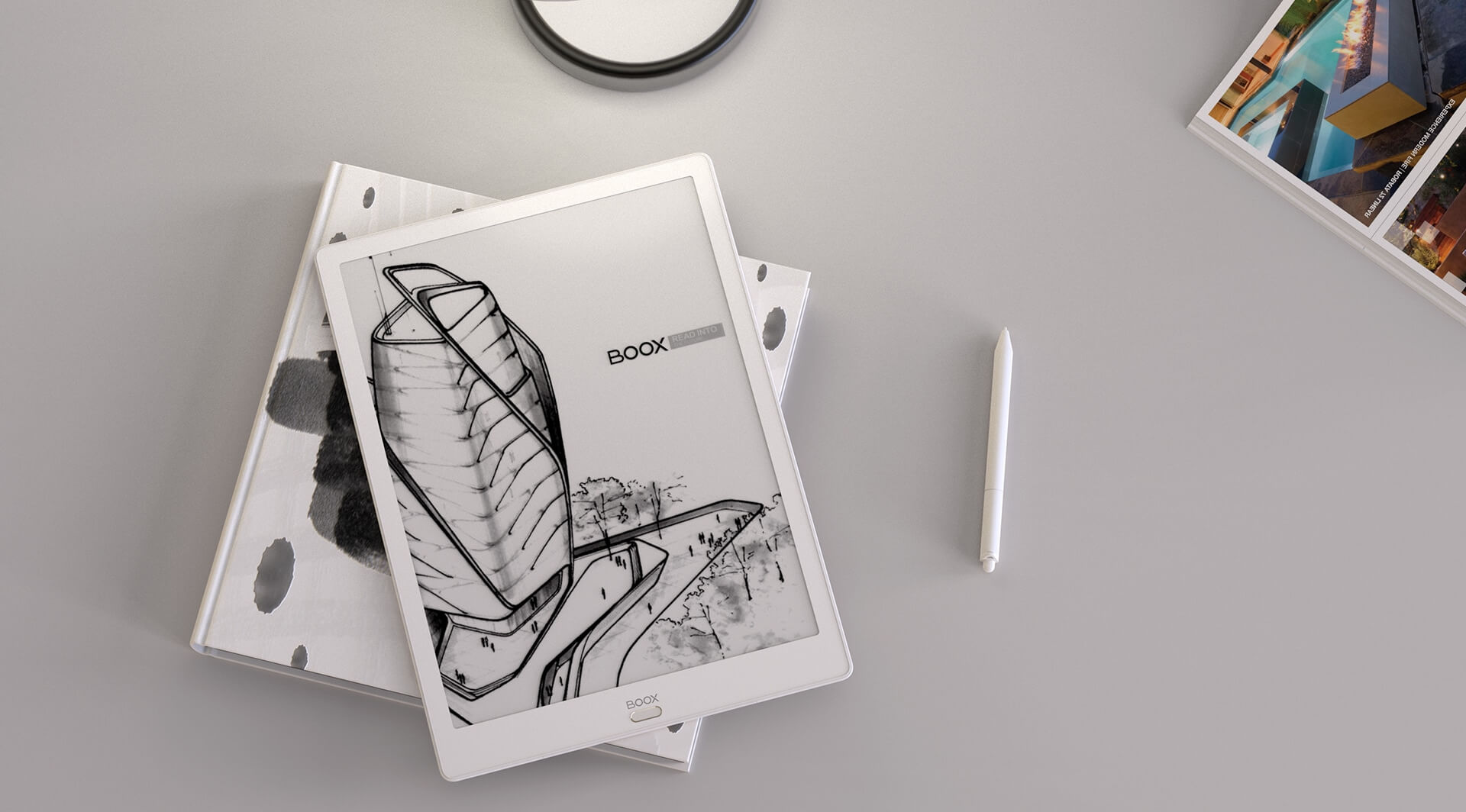
DESIGN:
Onyx Boox Max 3
It is a 13.3-inch tablet but with a very big difference, it’s running e-ink screen technology. So, this is the same screen technology they use in the Kindle and it’s very interesting because it only takes energy when you change screens.
This is 12.2 inches by 9 inches by 1/4 inch thick and the whole thing is 17.3 ounces. It is an amazing piece of technology. In a whole lot of ways, it’s really just a screen and it’s a really lovely screen. E-ink is a really fascinating technology because it has such low power demands.
Sony Digital Paper DPT-RP1
This Sony Digital Paper DPT-RP1 is an e-ink tablet that is mostly used for media consumption. It is a 13.3-inch tablet with some good features and customizations. Everything in this will be shown in grayscale means black and white format for reading books, magazines, and for technical things and take notes.
When you take the tablet, you will feel how lightweight and how thin it is and it is extremely lightweight. It is just so easy to carry.
DISPLAY:
Onyx Boox Max 3
It has a touchscreen interface, so the screen itself is an e-ink Mobius 13.3-inch touchscreen at 1650 by 2200 pixels which are 207 pixels per inch. So, it’s not high-density much, more importantly, it’s not color. This is not a color tablet but the whole point of the e-ink is that it uses extraordinarily little power. It’s only using power when it’s actually changing what’s on the screen.
This screen is just gorgeous for reading, it’s nice and bright and crisp. It’s a reflective light as opposed to something that is emitting light, so it’s very different in terms of its fatigue with your eyes. You can read this for a long time, that’s why the Kindle is so darn popular. It’s actually a dual-layer screen, so it’s using two sensor systems and one of them is actually a Wacom touch layer. So, Wacom is really well known for doing like tablets that you can use as an artist to work on. This has a processor and it runs okay but it’s really nowhere near fast enough to be actually like an art input. If you wanna do serious art, I don’t think this thing can keep up.
Sony Digital Paper DPT-RP1
This is a fully e-ink display that is very easy on your eyes and on top of that, the surface on the digital paper with the pen actually feels and writes a lot more like paper than an iPad because the screen is completely different.
The screen is actually really high-quality. This is quality in 1080 but if you were to see this up close, this would be about as close as you can possibly potentially get as the e-book resolution. So, I think it’s about 200 some DPI but anyways, it’s really easy on the eyes. This will be very useful to take a lot of notes and also to read some e-books. It is touch-sensitive, so you can just navigate with your hands. Writing is very fluid and there’s minimal lag. This is definitely better than something on the lines of writing on ink screen or of all screens. This along with the pen combination feels really good and there’s a minimal delay here. So, I mean it’s visible but it’s a little bit there but so far, this is actually the most responsive and best feeling pen writing instrument that I’ve ever used.
This is not a color display, it’s a bit basically grayscale. So, you’re only gonna see black physically on the screen. The processing is really fast, you can flip your pages fairly quickly, definitely quick enough that it’s not annoying in order to flip page by page. It’s a big screen, you can go ahead and open up really nice big PDFs on here and they load really well. The writing is actually really good.
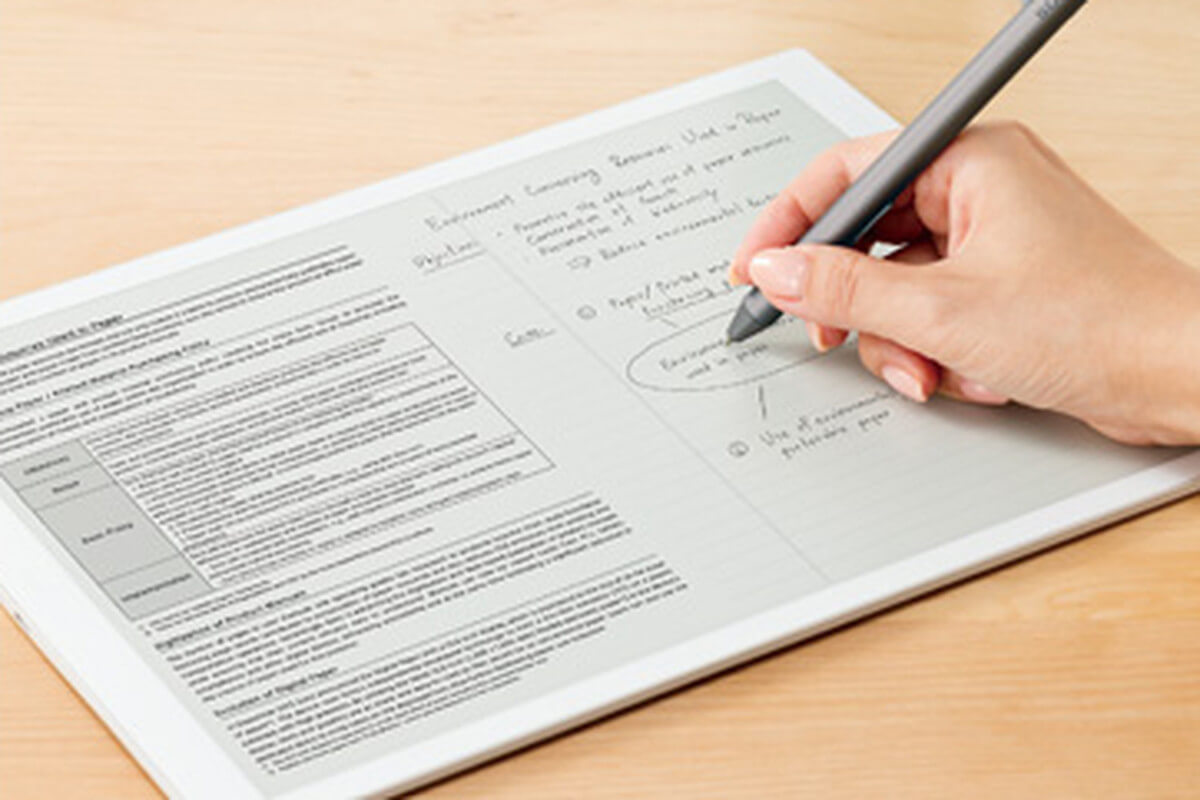
FEATURES:
Onyx Boox Max 3
Now, where this really shines is as a consumption device. You can use it for reading a new article but not that much with movies and it’s a little funky obviously the pictures don’t look anywhere near as good as they would on your nice, big and bright color screen but that’s not its purpose. This is even cooler when you go to the Amazon Kindle because this runs Android. So, you can run the Kindle app, so this now becomes this wonderful big-screen Kindle and if you want to read a book, all I have to do is have had it downloaded and look at that. This is a glorious way to read books or any Mobi or ePub or PDF or HTML document, it even has Wi-Fi and Bluetooth. So, you can actually go online and this is just absolutely the best use case this.
It is an unspecified octa-core CPU running at 2 gigahertz with 4 gigabytes of RAM and 64 gigabytes of storage. Now, they also include USB-C and micro SD, so it’s a micro SD card reader so you could put it and plug it into the USB-C at the bottom, and then presumably you would have access to more storage. So, if that 64 gigabyte isn’t enough then micro SD gives you other options. This actually gives you a little bit of a close to the heritage of the device. The Onyx is actually a Russian tech product you may know that because it is a built-in English Russian dictionary.
On the top, there is a power button, there’s nothing on either side. There are no volume controls in hardware and then on the bottom are two plugs, there’s USB-C which you use for charging, and obviously, you use that for external data and devices, and then there’s the sort of micro USB or micro HDMI. The intention is that you can use this as a second monitor on your computer but that’s a pretty wack idea because e-ink is a slow refresh screen and it doesn’t make any sense to be sending data one-sixtieth of a second or one-thirtieth of a second. So, you can use this hooked up to your computer. If you are gonna use this as a second monitor which is one of its capabilities then you really probably want to just show text on it, so maybe it’s a reference document while you’re working on your computer. Leave it plugged in or it will run out of battery superfast.
It gives you basically Android and Android gives you the Play Store but a lot of apps aren’t gonna work very well and obviously, you don’t want to get anything like a game because it’s gonna just crush this thing. If it’s refreshing all the time, you’re just gonna eat up all your battery too. This is good for maybe things like grabbing a Project Gutenberg document. Project Gutenberg is a free archive of material, unfortunately it doesn’t generally tend to be very well-formatted as text. You also get a shop that you can buy some content.
It does have speakers, so you could use it for audiobooks or audio narration on a book you’re reading. The notes give me access to create art and it tracks things and then if you use a sketch app, you can pick different colors which end up being different shades of grey and different thicknesses. You’re gonna do great art on this. This is a great text device, the Kindle app is fantastic that’s by itself. If you have someone who complains to their Kindle you know the screen is too small, then something like this would be a fantastic solution.
The interesting thing is you can buy an external keyboard or mouse and then they plug in via that USB-C and you could use those too. So, I don’t see this as much of a creation or input device, it’s much more to be a consumption device. If you want to try it out, there are definitely some options you can use.
Sony Digital Paper DPT-RP1
The processing on this unit is actually pretty good. It certainly feels up to the task of looking, reading, and loading all sorts of different documents. There are different templates for writing on here, one of them is called the daily scheduling templates. You can just write on here, make changes, there are a simple little to-do list and a little note area that you can have.
You can transfer all documents only through a connection via the computer. Unfortunately, you actually have to download an application that’s available both on the Mac and the PC side of things and that actually is not it’s not the worst in the world but it’s unfortunate that even with Wi-Fi and Bluetooth you’re not able to go ahead and configure and connect. For instance, if you see a document or web display that you want in browsing if you print to PDF or you can actually print directly to the e-book and transfer that wirelessly after you have everything configured. So, getting documents on here you actually have to use a computer interface, just get any format of PDF that you can directly on here any which way you that you can.
You can zoom in the areas by touching on the top right-hand side and then choosing circle the area you wish to zoom. So, you can actually zoom in really close and have a great look at the document and this is not something that you can easily do on other e-book readers, it’s just really really small print. This is actually extremely useful. Also, annotations are a nice little feature. It’s definitely something that you can consider if you do need to make notes. You have two basic colors blue and red and basically you can just go ahead, annotate, and make notes and it will save it which you can transfer back to your computer system.
One other very useful thing about this is that you can open up these into a side by side display to take notes. If you use the side by side in the display, then you’ll have the magazine page on the left-hand side, obviously, you use half the screen, and then the right side you can take notes. It’s going to be a little bit harder to read but you can definitely zoom in on the area that you want and you can definitely read and take notes on the right-hand side. I think it’s really fantastic for taking notes. You can definitely write more notes than you care to and it definitely feels more organic.
This thing has 16 gigabytes of space and storage which is actually quite a lot. The application and all are decent enough. It even has a sync folder, so if you have documents that need to synchronize back and forth, the software allows you to go ahead and do that. My only major complaint about all that was simply that we can’t just connect to someone’s Wi-Fi. One other very important thing you’ll note is the very fact that jumping around pages could be a bit annoying and because there is no table of contents.
This is also good in controlled document environments because you have control server settings that allow you to lock things up and encrypt it. Orientation wise, you can sort things out all under different categories we want much easier to adjust and make those changes on the software and synchronize. You can only share it by synchronizing it back to your computer system. This is only for PDFs and no other file formats can be used in this tablet.

STYLUS:
Onyx Boox Max 3
It also includes a stylus but disappointingly, there are no extra tips. So, if this tip gets damaged you have to go back to Onyx and get another one which apparently is a bit of a chore. It’s a fairly straightforward stylus, you could probably use a third-party one just as well. There are no buttons on it, there’s nothing special. It doesn’t seem to have any proximity, it is literally a push and drag sort of stylus which is fine. It does have the ability to sense over 2000 degrees of pressure, so presumably, if you do want to try to use this for art then as long as you can handle the slow screen refresh, then you could actually get a lot of variation and a lot of control over what you’re trying to develop.
Sony Digital Paper DPT-RP1
The pen writing quality is actually really excellent. You will probably be very satisfied with it. It comes with two different types of nibs, the nib which felt light tip nib which feels very similar to a felt marker even a slightly soft pencil. You will like taking notes on this a lot more than I do with the iPad. There is no pressure sensitivity on here.
It’s got different types of the nib also included that’s a little bit smoother and will be a bit more durable. It’s also got two little buttons, one of the buttons is also to use to erase.
You cannot use another stylus pen for this, you have to use the one specified by Sony. So, you have to make sure that you get the Sony stylus. It’s also actually got a little bit of a magnet and that actually attaches on the side of the top right-hand side. So, the pen actually attaches to the side.
BATTERY:
Onyx Boox Max 3
If you put it in one screen continuously, it can survive for literally weeks and zero power has been consumed which gives it the ridiculous actual battery lifetime. So, it has a 4200 milliamp-hour battery and that gives you a month of usage. This device uses USB-C Charging which will give you fast charging than the regular one.
Sony Digital Paper DPT-RP1
You also have the charge via micro USB. So, this is something that has a built-in battery at least you don’t have to go ahead and purchase a separate battery in order to use it. You may have about one to two weeks if you use it regularly and if you use Wi-Fi then it will survive one week.
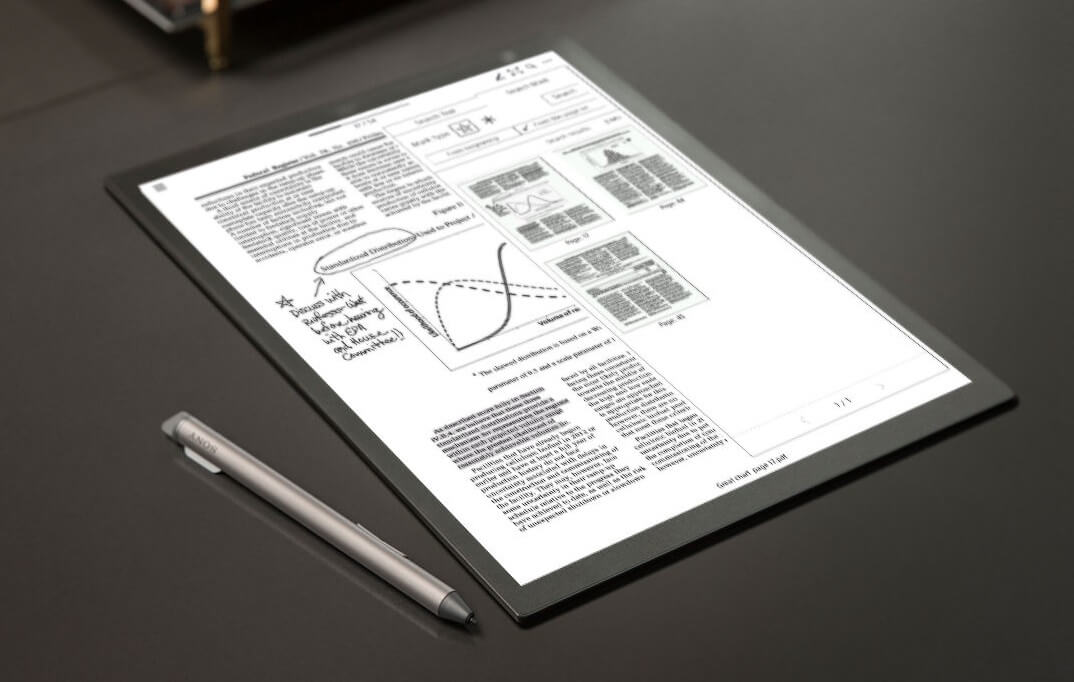
WHICH TO BUY?
Both the e-ink tablets are nice and expensive as the Apple tablets but it’s purely for media consumptions like reading books, magazines, articles, taking notes, and listening audiobooks. In my opinion, the Onyx Boox Max 3 will be better than Sony Digital Paper because it supports more than lots of file formats also other than the PDF. There are some convenient features and options which is better than the Sony Digital Paper.
If you’re doing something that is black on white or white on black or something like that where it’s just crisp and you don’t need all sorts of colors and everything, this can be a great technological solution. It comes with a pretty hefty price tag but if you used the Kindle, this is a whole different thing. If you’re needing to read a lot of documents or if you are a student that is able to print out stuff like your syllabus, your class notes, etc to PDF, this is absolutely fantastic. The magazines allow you to print out stuff or if you’re online looking at some sort of document and you can print from it or switch it through the e-book reader thing. These tablets will be great for all these purposes.
Expert Reviews of Onyx Boox Max 3:
By Pcmag
The Onyx Boox Max 3 is the most powerful, versatile E Ink Android tablet we’ve seen, but whether it successfully runs the apps you need is a gamble…By Goodereader
To be honest, this review does not do the MAX3 justice. There are too many features even for our 14 minute long review video. Instead, Peter will be breakin down each aspect for a secondary video, such as note taking, X-Mode for Youtube…By Techrepublic
There’s not a better implementation of this idea—an Android-powered E Ink tablet—at this size. As it is, the software experience on the Max3 is filled with minor papercuts…By Techradar
Can the Onyx Boox Max3 replace your iPad? Nope. Not even close. Can it replace paper? Absolutely it can. A fabulous device for taking notes and making annotations, the added convenience of downloading files from Dropbox and Evernote…Expert Reviews of Sony Digital Paper DPT-RP1:
By Digital trends
No. Sony’s Digital Paper isn’t as functional as the competition, and it does not allow you to easily access your content through a mobile device. Do buy it if you’re the type of person who works strictly in PDF format and don’t need to quickly sync your…By Pcmag
Sony’s Digital Paper DPT-RP1 offers an easy way to read and mark up big stacks of large-format digital…By Laptopmag
The Sony Digital Paper is an electronic paper tablet that’s natural to use but offers limited…By Gizmodo
If you’re a book worm, there’s a good chance you’ve upgraded to an e-ink device like Amazon’s Kindle to make it easier to wrangle your library. But what about the other paper you’re buried in? Will e-ink one day be a substitute for all the notepads and…By Techcrunch
It’s in that ironic category where those who love it the most are the ones trying their hardest to replace it.Case in point: Sony and reMarkable, a pair of companies as unalike as you’re likely to find, yet with the shared mission of making…




