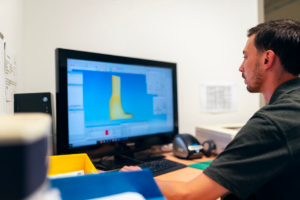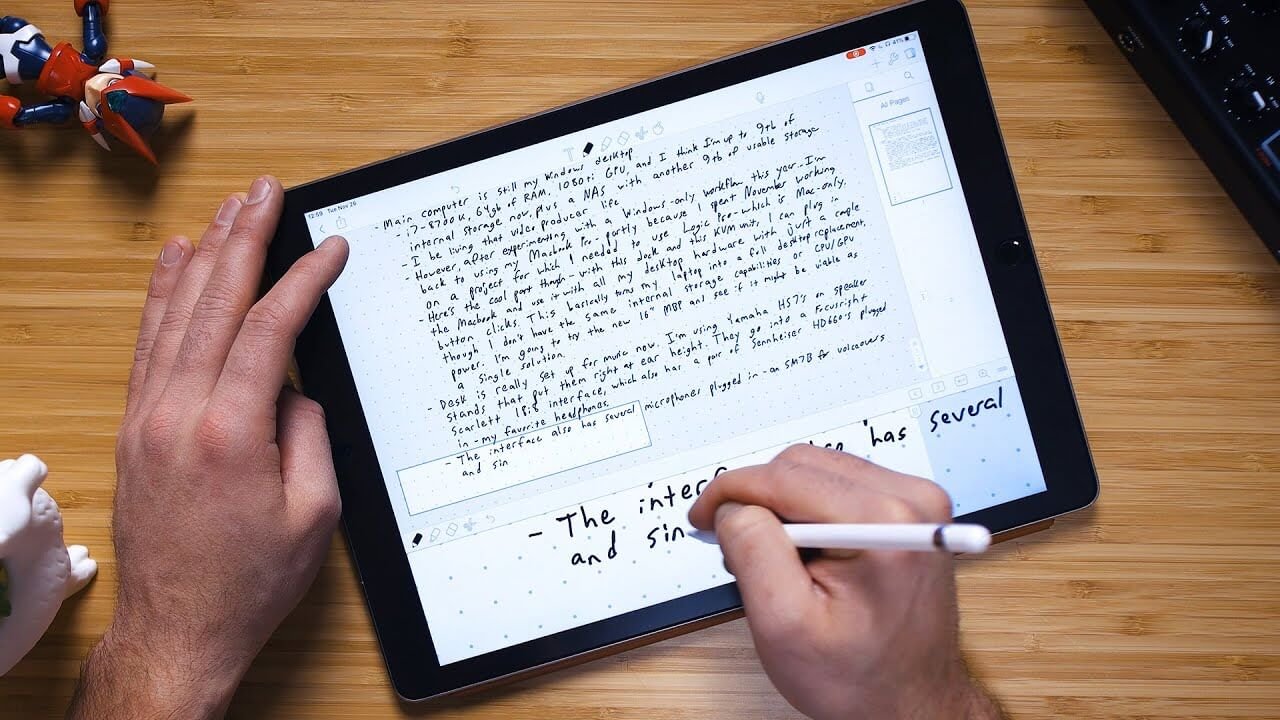
There are lots of tablets in the market with various features and options to be useful to all aged people. So, nowadays the tablets will be very useful for the education purpose and for college students and for works or meetings.
Considering the requirements of people, we’ve created a list of tablets which will be useful for takings notes. So, these best note-taking tablets have a variety of options to satisfy your all needs. This offer features like touch screen, smart stylus, keyboards, with some great memory and storage. Also, this list includes every kind of tablet-like Mac OS, Android, and also Windows tablets. We hope you will find a good tablet for note-taking as per your likes and choice.
If you also want any other tablets for your normal use within a budget of $100, then we have also created a list best cheap tablets under $100. You can take a look at it and get an idea about those tablets and their special functions and all.
Best Tablets for Taking Notes:
- Microsoft Surface Pro X
- Samsung Galaxy Tab S6
- Apple iPad Pro
- Microsoft Surface Go 2
- Samsung Galaxy Tab S3
- Lenovo Tab M10
- HP Envy x2
- Amazon Fire HD 10
- Apple iPad Mini
- Lenovo Tab 4
Our Top Picks of Note-Taking Tablets for Students
Microsoft Surface Pro X

Specifications
| Display | 13 Inch with 2880 x 1920 Resolution |
| Processor | 3 GHz Processor |
| Storage | 128 GB SSD |
| RAM | 8 GB RAM |
| OS Required | Windows 10 Home |
| Camera Features | Windows Hello, autofocus |
| Battery Life | 13 hours |
| Weight | 1.7 lbs |
| PROS | CONS |
|
+ Slick, refined design. + Comfortable typing. + Super thin and light. |
– No headphone jack. – Basic performance for the price. |
While we applaud the Surface Pro X for its slick and refined thin and light design and comfy typing experience. The Surface Pro X is difficult to recommend for most people, it ends up being an ideal device for a very small group of users because of the lack of a headphone jack and no support for a variety of apps. The tablet has just stunning look and feeling and Microsoft’s newest attempt at an arm-based Surface Pro device could have been impressive as well. It even gives Microsoft’s first-ever original processor, the SQ1 which is co-developed with Qualcomm. At first glance, the Surface Pro X’s price might give you a shock, especially considering some of its next rivals. However, in reality, it’s simply too pricey for the level of performance you’re getting.
Surface Pro X models include Microsoft’s Qualcomm snapdragon based 3.0 gigahertz SQ1 system on a chip soc processor as well as the 13-inch 2880 by 1920 pixel, or 267 pixels per inch, pixel sense touch display in the signature 3:2 aspect ratio. This tablet simply trims and rounds out the classic yet dated surface pro design, bringing down its thinness and weight even further. It weighs 1.7 pounds, the tablet feels impressively light and it slips easily into almost any bag even with the type cover attached. Microsoft has also eliminated the hard angles of the classic Surface Pro design, giving the Pro X a much more rounded and modern look and feel, that’s closer to that of a smartphone. Overall, it really is one of the best note-taking tablets nowadays.
Check the Latest Price
Samsung Galaxy Tab S6

Specifications
| Display | 10.5 inch Super AMOLED with 2560 x 1600 Resolution |
| Processor | 2.8 GHz Octa-Core Processor |
| Storage | 256 GB |
| RAM | 8 GB RAM |
| OS Required | Android 9.0 |
| Camera Features | Rear & Front, Video resolution – 3840 x 2160, 4K Video recording |
| Battery Life | 15 hours |
| Battery Capacity | 7040 mAh |
| Weight | 0.92 lbs |
| PROS | CONS |
|
+ Excellent big screen. + Strong performance. + Built-in trackpad on the keyboard. +Nice design and build quality. + Good battery life |
– Storing S Pen requires close attention. – The keyboard is expensive, isn’t backlit. – DeX mode has its quirks. |
Samsung Galaxy Tab S6 is the best Android tablet ever and I think some Apple users will actually be better suited to buy this instead of an iPad. We have a gorgeous 10.5 inch AMOLED HDR 10 plus display, it’s not only capable of playing 1440p YouTube videos but also an HDR which looks absolutely brilliant and that along with the 16 by 10 aspect ratio makes it clearly more suitable for video than the major tablet brand. Base storage is at 128 gigabytes and that is paired with 6 GB of RAM but for a reasonable $80 that can actually be brought up to 256 GB of storage with 8 GB of RAM and if somehow you start running out of the room, do not worry, you can add more storage later with cheap microSD card expansion.
Holding it in your hands feels fantastic, that just started out flat then take on a subtle curve which actually makes it more comfortable in the hand than either the iPad Pro or the Air. It weighs only 0.9 pounds and that with 5.5-millimeter thinness makes it feel almost weightless in your hands even though this has s-pen support and other hardware improvements. Samsung managed to make the speakers even better and slightly louder. Samsung went for an under-display fingerprint reader this time and it’s quite a bit faster and more consistent than the ultrasonic sensors in their flagship phones. One major value proposition is the inclusion of the s-pen in the box which has a button on it and is charged magnetically on the back. I like the soft tip and it works fairly well but there is a noticeable lag, especially if you draw or write quickly.
If you buy Samsung’s keyboard, there is a magnetic slot that will keep it in place perfectly and in general, I really like the keyboard other than one complaint. Samsung’s new keyboard is fairly innovative for an Android tablet because it features a multi-touch trackpad now, it is small and it does take some time to get used to and even then, it won’t match a great laptop but for those looking for a laptop-like experience, it is really nice to have especially with Dex. It is quite pricey but for those who do a lot of typing, it will be nobler. Samsung packed a Snapdragon 855 into this thin chassis and while it’s not as powerful as the iPad Pro which beats out a lot of laptops, the real-world performance was quite good. It also performed quite well in games. The only time we noticed a difference was in the most demanding titles like Asphalt 9 and in most games, it is very similar as far as the experience.
The downsides are mainly with Android and not even with Android by itself but the apps not being optimized for tablets. The hardware itself is fantastic but if software developers aren’t optimizing the experience. In apps, your experience is going to be worse than with iPad OS which is much more popular overall. Samsung is doing a great job with its own apps and of course, web apps were great, so for most people, this might be more than enough. Now, Samsung has a secret weapon with its tablets and that is Dex which is a PC like an interface that cannot be used with or without a display. This is great if you want to be very flexible with multitasking and unlike the iPads, you can actually use it with full support. If you want an Android tablet, definitely get this one. This will be a great Android device for taking notes.
Check the Latest Price
Apple iPad Pro

Specifications
| Display | 12.9-inch (diagonal) LED-backlit Multi‑Touch display with IPS technology |
| Pixel Density | 264 PPI |
| Processor | Apple A12Z Bionic with 64-bit architecture Neural Engine |
| Storage | 128GB / 256GB / 512GB / 1TB |
| RAM | 6 GB RAM |
| Operating System | iPad OS 13.4 |
| Camera | Rear- 12 MP, 10 MP, Front- 7MP |
| Battery Life | 10 hours |
| Weight | 1.4 lbs |
| PROS | CONS |
|
+ Lightning-fast processor. + Good quality big screen. + Speedy AR rendering. + High-quality cameras. |
– Expensive. |
Now, the iPad Pro has been more like a tablet beating a lot of laptops on speed and battery life but certainly not on computing comfort. The new iPad Pro is a lot more evolved iPad OS, fully supports cursor input. Also, there’s a keyboard with a trackpad and satisfying switches. The iPad Pro is also good in the performance department with a new A12Z Bionic chip with an 8-core graphics engine, a new dual-camera system that includes an ultra-wide lens, and a lidar scanner that offers a much more responsive and augmented reality experience. This 12.9-inch slab is almost all screen with narrow bezels on all four sides rounded corners and an ultra-slim profile. When viewed from the front in landscape mode, there’s still a magnetic strip on the top edge for attaching the Apple Pencil. This has a USB-C port for charging and plugging in accessories which is an only port. The iPad Pro houses a true depth camera up front which enables face id for quickly unlocking the device. The liquid retina display on the iPad Pro 2020 is among the best screens on any mobile device, it’s bright, colorful.
This version of the tablet finally has iPad OS 13.4 and that’s trackpad support. The iPad OS has a redesigned cursor now, that appears as a circle on the screen and this circle morphs into different shapes depending on what you’re doing. This tablet includes a new A12Z bionic processor that offers an 8 core CPU and 8 core GPU, that’s designed to provide a big boost in graphics performance, you should expect fast real-world performance as well. The iPad Pro is rated for 10 hours of wireless web surfing. This represents an important milestone for the iPad by offering a real keyboard with touchpad, it’s a much closer competition than ever before with a Surface Pro 7 and Surface Pro X. This may cost you more but this version of a tablet will be definitely a great treat for Apple lovers and it will be great for note-taking and other uses.
Check the Latest Price
Microsoft Surface Go 2

Specifications
| Display | 10.5 Inch PixelSense Display with 1920 x 1280 Resolution, Corning Gorilla Glass 3 |
| Processor | Intel Pentium Gold 4425Y, or Intel Core M3 |
| Storage | 64 GB eMMC / 128 GB SSD |
| RAM | 4 GB or 8 GB RAM |
| Operating System | Windows 10 Home |
| Camera | Rear- 8MP, Front- 5MP |
| Battery Life | 10 hours |
| Weight | 1.2 lbs |
| PROS | CONS |
|
+ Much improved battery life. + Bright, colorful (and bigger) screen. + Thinner bezels streamline design. + Excellent webcam. |
– Performance doesn’t impress. |
The tablet itself is built mostly out of aluminum and feels really nice, especially for the price. The kickstand is built super well and works great. The stand works really well with a lot of adjustabilities. I love that we have a built-in micro SD card reader. As for ports we have a headphone jack, a USB-C port at full 10Gbps speeds which is awesome and the surface connect port that is used for charging with the included 24-watt fast charger or for using Microsoft’s pricey proprietary accessories like the new travel hub or the surface dock 2. On the front, we have a 10.5” 3:2 aspect ratio screen that is a decent screen. It’s not as sharp or as bright as Apple’s cheapest iPad at about 350 Nits which means it is prone to reflections in bright rooms and outdoors. One thing I definitely have to complain about is the speakers. I was excited for the dual front-firing speakers but they are so quiet. Another issue was the windows hello facial authentication, it was really flakey in lower light conditions.
One of the selling points is being able to write and draw, and it works ok. I say that because just like the display even the cheapest iPad does a much better job with drawing because it has much less lag and the app selection is so much greater. Now, if you’re someone that does a lot of typing, the experience is surprisingly good. Though it’s not the best, the cover we bought was only $99, so for the price, it’s fantastic. The keys are a bit small but that’s common at this size and you do get used to them after a day or two. The keys themselves have decent travel and feel good.
I don’t know how Microsoft managed to put in such a high quality 1080P webcam and great microphones into this much cheap tablet. The post-processing is fantastic, the colors are good, it has very little noise and the image is detailed. We also have two front-facing mics that sound good and pick up voices really well. Battery life is quite poor though. You may get 4-5 hours for basic mixed-use but thankfully it charges in just over an hour with the included charger and the standby time is also good. The base model of this version will be a good buy because of a lack of good performance but this 128 GB model doesn’t have that problem. This one also will be a good buy for taking notes and also for meetings.
Check the Latest Price
Samsung Galaxy Tab S3

Specifications
| Display | 9.7 inch Super AMOLED with 2048 x 1536 Resolution |
| Processor | 2.15 GHz Qualcomm APQ8096 Quad-Core Processor |
| Storage | 32GB |
| RAM | 4 GB RAM |
| Operating System | Android 7.0 (Nougat) |
| Camera | rear camera + front camera |
| Battery Life | 12 hours |
| Battery Capacity | 6000 mAh |
| Weight | 0.9 lbs |
| PROS | CONS |
|
+ Super AMOLED screen. + Nice performance. + S-pen included in the box. |
– Pricey. |
If you’re looking for a mid-range model then this one is a great option. The Samsung Galaxy Tab S3 may not be Samsung’s newest Android tablet but for buyers on a budget, it offers a lot of value with its crisp high-resolution screen, outstanding audio, and all-day battery life. The tablet comes with a high-resolution 9.7-inch screen and an S pen stylus that makes digitally writing on the display simple and fun. Although it might not be as powerful as the new iPad Pro or the Galaxy Tab S4 for many users who want a reliable multimedia experience and don’t necessarily need all the additional features, the Tab S3 gets the job done. This tablet has a sleek look but the back is glossy, so you’ll find yourself wiping off fingerprints often unless you use a case. On the front, Samsung has the same black glossy finish, there are also two capacitive buttons on both sides of the home button and while we found the home button to be reliable and well built, the capacitive buttons can be a little less responsive.
The Galaxy Tab S3 has a Quad-core Qualcomm snapdragon 820 processor and four gigabytes of RAM. This was strong hardware when the tablet released but it’s on the older side now, the Tab S3 still did a solid job of handling most tasks. When we get into different apps and on the web, the tablet did a great job of handling multitasking without any sign of slowdown or poor performance. If you plan to use the tablet for a lot of graphics, intensive apps like 3D drawing programs, and games, there you might notice some stutters. If you’re planning to watch some videos and do some browsing, it shouldn’t have any difficulty.
The Galaxy Tab S3 has a display of 9.7 inches and uses Super AMOLED technology which will be more useful for note-taking. It has a Quad HD resolution of 2048 by 1536, all of that translates to the Galaxy Tab S3’s display being downright impressive with a resolution matching or surpassing other high-end tablets. The Galaxy Tab S3 may be old but it has an outstanding design and compelling list of features for the price.
Check the Latest Price
Lenovo Tab M10

Specifications
| Display | 10.1 inch IPS LED backlight with 1280 x 800 Resolution |
| Processor | 2 GHz Quad-Core Processor |
| Storage | 32 GB eMMC, Micro SD up to 256 GB |
| RAM | 2 GB RAM |
| Operating System | Android 9.0 (Pie) |
| Camera | Rear- 5MP, Front- 2MP |
| Battery Life | 9 hours |
| Battery Capacity | 4850 mAh |
| Weight | 1.05 lbs |
| PROS | CONS |
|
+ Light and thin design. + Optional Lenovo Smart Dock with Amazon Alexa integration. + Accurate GPS module, fast Wi-Fi. + 16:10 aspect ratio is ideal for watching movies. + Good stereo speakers. |
– No fingerprint sensor, no LTE. – Poor cameras. – Underwhelming display. – No ambient light sensor. – Comparatively slow write speeds. – Average battery life. |
This tablet will be your budget tablet for taking notes and for other normal uses. This tablet only costs around $150, so it will be a great budget tablet. Nowadays Lenovo making products at less price with decent features and this one is also one of them.
The Lenovo Tab M10 has a good screen of 10. inch with the 1200 x 800 resolution. Maybe the screen and all little bit older but for this price range, this one will be a great buy as a budget tablet. The weighs just 1 pound, so it will be comfortable to carry and hold into your hands. This also has some good features like 2 GHz Quad-Core processor, the android system is also increased to the Android 9.0 pie system and this both will be beneficial for fast work in the tablet.
The battery life and gaming performance are average, with some average games it works better. The Tab M10 also has a back camera of 5MP and a front camera of 2MP which works on an average. This also comes with a stylus pen which will be more useful for note-taking and also you can attach a keyboard with it if you want to use it in that way. Overall, this tablet works pretty well for the price.
Check the Latest Price
HP Envy x2
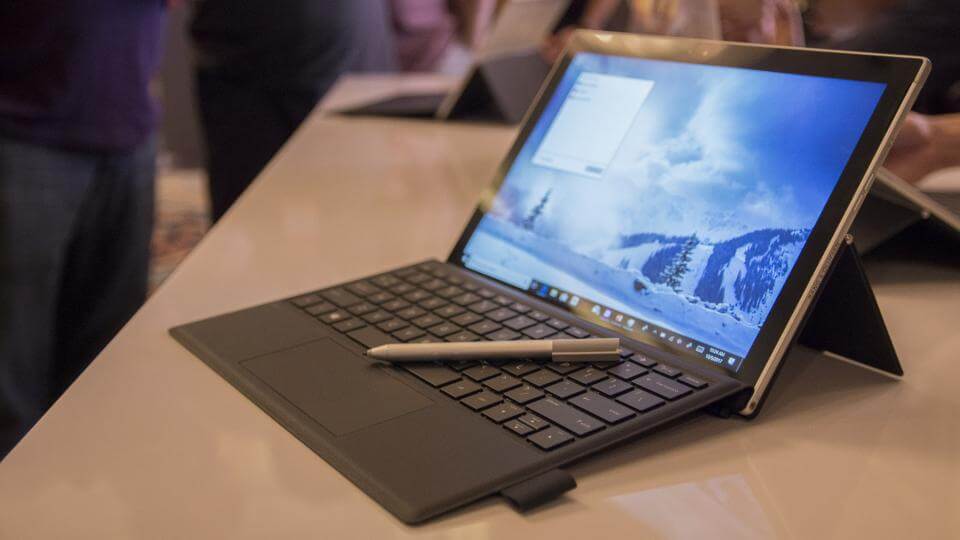
Specifications
| Display | 12.3-inch WUXGA+ IPS BrightView WLED-backlit multitouch-enabled edge-to-edge glass with Corning Gorilla Glass with 1920 x 1280 Resolution |
| Processor | Qualcomm Snapdragon TM 835 Mobile PC Platform, 8 Core, 2.2GHz up to 2.6GHz |
| Graphics | Qualcomm Adreno 540 GPU (710MHz) |
| Storage | 128GB |
| RAM | 4 GB RAM |
| Operating System | Windows 10 Home in S mode |
| Camera | Rear- 13MP, Front- 5MP |
| Weight | 1.54 lbs |
| PROS | CONS |
|
+ Stylish design. + Bright and vivid display. + Long battery life. |
– Flawed keyboard cover. – Sub-par performance. – Lots of bloatware Expensive. |
This tablet comes with a keyboard and also a stylus pen which will be great for note-taking and for meetings. This tablet has a 12.3-inch edge-to-edge screen with a corning gorilla glass also with a 1920 x 1280 resolution, the view of the screen is also nice. There is also upgraded snapdragon 835 with a 2.6 GHz processor for a great performance. Also, you don’t have to worry about the storage which is 128 GB with a 4GB RAM. The battery life is also great for the price which 22 hours, you can use the tablet in a full day without the need to charge the tablet.
The included HP digital pen takes care of all your note-taking needs and as Windows Ink support. Other connectivity options include USB type-c, micro SD, and 3.5-millimeter audio. Additionally, there’s a 13-megapixel rear camera as well as a 5-megapixel front-facing snapper and also its dual speakers are tuned by Bang & Olufsen that are also included in the mix. This will be a great tablet for the price, also it comes with a package of tablet and keyboard and stylus pen, it will be an advantage.
Check the Latest Price
Amazon Fire HD 10

Specifications
| Display | 10.1″ 1080p full HD display |
| Processor | 2.0 GHz Octa-core processor |
| Storage | 32GB or 64GB (expandable up to 512GB) |
| RAM | 2 GB RAM |
| OS Required | Fire OS |
| Camera | 2MP Rear Camera, 2MP Front Camera |
| Battery Life | 12 hours |
| Weight | 1.07 lbs |
| PROS | CONS |
|
+ Large, clear screen. + Dependable battery life. + Practical design. |
– Divisive software. – Only okay speakers. – Best for Amazon customers. |
This is a full 10.1 inch 1080p HD display tablet by the company Amazon. The base model comes with 32 gigabytes of storage. You get the volume up and down, you have a dedicated 3.5-millimeter headphone adapter, mic, USB type-c charging, power button. On the side there is a micro SD card slot is located, it goes up to 512 gigabytes and then you have your camera on the back which is only 2 megapixel and you have a 2-megapixel shooter on the front as well. This tablet is basically going to be your entry-level tablet for the person that basically wants to do basic entertainment, play a few games, watch a few movies, read some books, and also for note-taking. This tablet has Bluetooth connectivity to support smart styluses and wireless keyboard for note-taking purposes, this is the cheapest budget note-taking tablet.
You get 30% faster timing now because it has a 2.0 GHz Octa-core processor with 2 GB of RAM built into it. You get a 12-hour battery built-in, hands-free with Alexa, you got a 2-megapixel camera and, it has dual-band enhanced Wi-Fi USB Type-C for fast charging. It has a 9-watt charger that comes with it. These all are just enough for the price range of the tablet. It comes in four separate colors. The screen is a great quality screen which is 1080p, most videos only stream in 1080p. When you think about the sound on this tablet, you only have the downward-firing speakers on the bottom, there’s nothing up top and besides. You have the Dolby Atmos sound on, it’s not the greatest sound quality but it still has really good sound quality. It’s gonna basically get you exactly what you need and for a budget price, you’re getting a very good sound. To play the average games is also possible here without any lag but play hard games will be impossible without any lag here. Overall, if you want a budget tablet for normal use and also for taking notes then this will be great.
Check the Latest Price
Apple iPad Mini
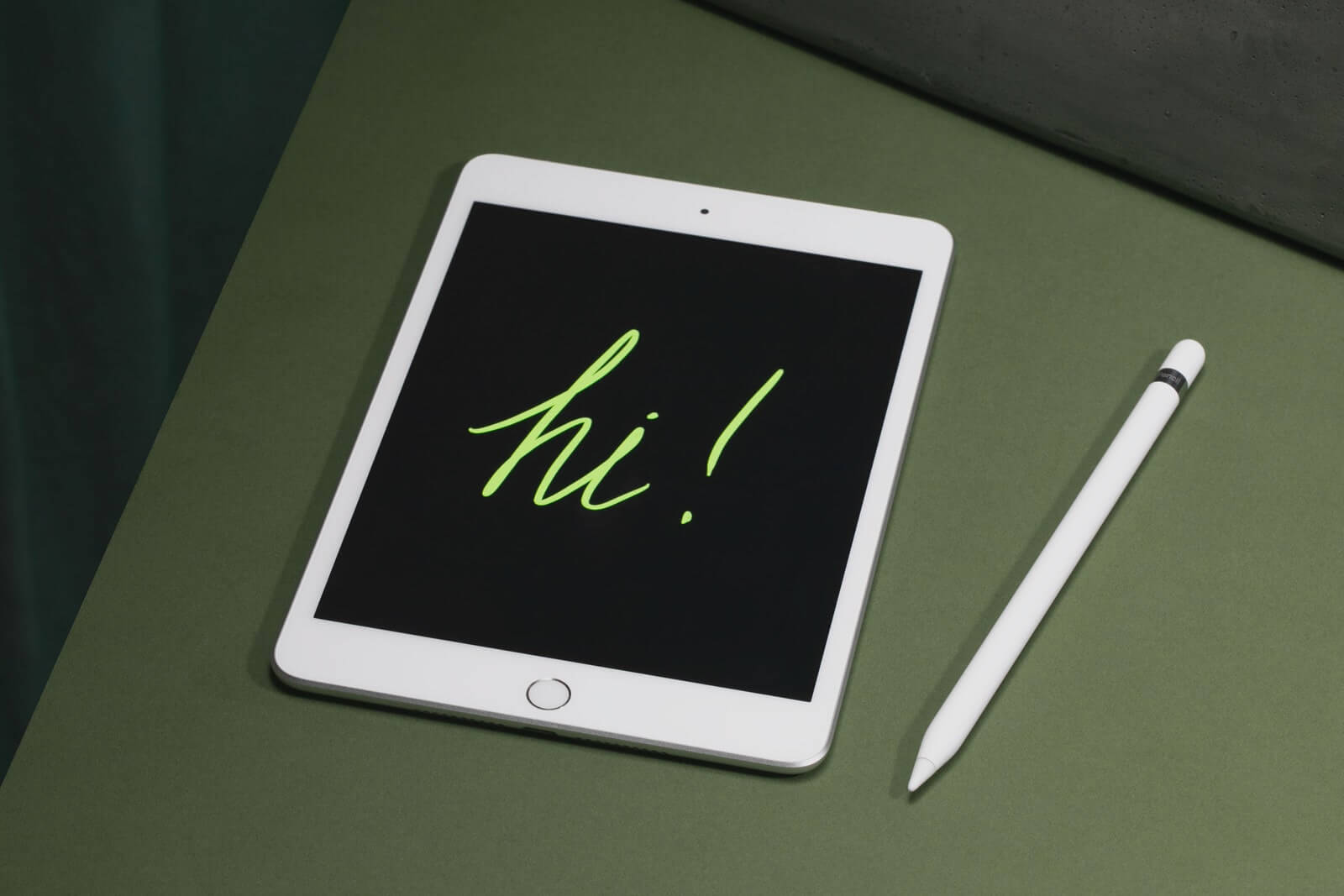
Specifications
| Display | 7.9 inch IPS LCD with 2048 x 1536 Resolution |
| Processor | A12 Bionic chip |
| Storage | 64GB |
| RAM | 2 GB RAM |
| Connectivity | Bluetooth 5.0, 802.11ac Wi-Fi |
| OS Required | Apple macOS X 10.11.6 El Capitan or later, Microsoft Windows 7 or later |
| Camera | Rear- 8MP, Front- 7MP |
| Battery Life | 10 hours |
| Weight | 0.66 lbs |
| PROS | CONS |
|
+ Perfect size to tote around. + Works with the Apple Pencil. + Surprisingly powerful specs. |
– Unchanged, bezel-heavy design. – Uses the older Apple Pencil. – Costs more than the iPad 9.7. |
The design of this Apple Mini as it is identical to the previous version, but I do not think that it’s a bad thing, because is still very thin for what it has inside, and at 300 grams, it is very light for one-handed use, even while using a cover. It also allows the front of this iPad to have touch ID instead of Face ID, which I see as an advantage because touch ID can be used from any angle, and I prefer it on a tablet over Face ID, even if it doesn’t feel as modern. The display is a 7.9 inch IPS Panel with a 2048 x 1536 resolution, and it is pretty nice with all its DCI-P3 color gamut, brightness, viewing angles, and stuff. The display is really good, and it’s also laminated so everything appears to be on the surface. This display has a pixel density of 324 pixels per inch, whereas the larger iPad Air has it at 265 PPI, so while this is a smaller display, it is significantly sharper, and the pixels (pixel grid) do get noticeable below 300 PPI, so the Mini having the sharpest screen on any iPad is a great thing.
We do not have a USB-C port where the lightning port is like some people were expecting, but we still have the headphone jack which the larger iPad Pros don’t have, because that makes a lot of sense. Speaking of size, the Mini is of course going to be more and less suitable than the larger iPads depending on what you want to use it for. So, this will be easy to carry and it will be easy for note-taking and all. The processor and other specs in this and the larger iPad Air are the same, so the only difference is that of size. If you will be using it for taking notes and also watching videos, surfing the web, reading books, playing games, then the iPad Mini should be a perfect size. Its weight and one-handed usability really make it very comfortable to use. For playing games, this size is just perfect, as you can hold it in your hand like a smartphone, and with the power that this has, and the great selection of games that iOS offers, it can also be the perfect gaming tablet for you aside from the note-taking works. Unlike the larger iPad Air, the Mini does not support have the smart keyboard connector, so you won’t be able to use the smart keyboards from Apple. But, you can use any Bluetooth keyboard, which could actually be a much better option given the size of the Mini. The iPad Mini is the first iPad Mini to have support for Apple Pencil (first gen), which is pretty impressive.
Apple’s A12 Bionic CPU is probably its biggest selling point and the reason why we all calling it a great value for money. It’s basically the same chip that you would get with an iPhone 10 S which costs 3 times more than this, which has the most powerful CPU in a smartphone at the moment. The gaming performance of this device is amongst the best, you have one of the most powerful GPU available here, and you can really play all the demanding games at their highest settings. The UI is of course perfectly smooth, with all the nice animations that Apple is known for, the gestures for switching apps, multi-tasking, using the keyboard are all really great, and with the A12 CPU, you really don’t face any lags or slowdowns whatsoever.
Everything flies flawlessly, without dropping a frame of the animation, and it does feel really nice to use. If you use the beta version of iPad OS, and It really fixes a LOT of annoyances we all had with iOS and brings some much-needed improvements. You still can’t do many things you’d be able to do on Android, but Android just doesn’t have anything that competes with iPads or offers similar value, and there are some areas where iOS is actually better than Android. The speakers also give you a decent sound. The upgraded front camera on the other hand is pretty decent, the microphones also record great audio when you’re filming yourself, so for facetime and for recording yourself, this is pretty decent. Apple claims 12-hour battery life on this and the battery life is pretty good, Apple devices have outstandingly low idle power consumption, so that’s great. The iPad Mini is one of the few products from Apple that I would actually consider a good value for money. Also, the price of this tablet is very low considering the brand Apple and its products and it will be a decent note-taking tablet in its price range.
Check the Latest Price
Lenovo Tab 4

Specifications
| Display | 8 Inch IPS LCD with 1280 x 800 Resolution |
| Processor | 1.4 GHz Quad-Core Processor |
| Storage | 16 GB |
| RAM | 2 GB RAM |
| OS Required | Android 7.1 Nougat |
| Camera | 5 MP Rear, 2 MP Front |
| Battery Life | 8 hours |
| Battery Capacity | 4850 mAh |
| Weight | 0.7 lbs |
| PROS | CONS |
|
+ Affordable. + Solid overall performance. + Good battery life. |
– Poor camera quality. – No dual-band Wi-Fi. |
The Lenovo Tab 4 is an 8-inch Android tablet that tries to deliver value-added features on an extremely tight budget. Tab 4 has two cameras, dual speakers, a microSD slot, excellent battery life, and software options like multi-user and child accounts. The Lenovo tab 4 gives you a battery life of up to 20 hours for uninterrupted use all day better yet. The tablet’s screen gives you good room to work in apps, create documents, or access the internet. Thanks to the Bluetooth connectivity, you can also use wireless keyboards and smart styluses for easier note-taking. This tablet lets you set up multiple user profiles to keep programs and documents separate and it also features a kid’s mode to prevent them from accidentally deleting important files. You can choose between 16 or 32-gigabyte storage models and each supports microSD cards for expandable memory.
This tablet will be a great buy if you are looking for a good tablet within a budget. It now costs around $150, so it will definitely come in your budget. Even though it has a smaller screen and some other negatives, it will be good for your regular use and for taking notes.
Check the Latest Price
Conclusion
We have included all types of tablets in this list for note-taking and useful for students like budget models, high-priced perfect tablets, and the tablet which is also useable for other main purposes. So, I hope you got a great idea about these tablets and take a decision which will be suitable for you considering the price, and also the features and functions.