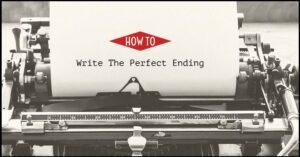Zoom experienced a significant boom in popularity during the COVID-19 pandemic. At the time, it was one of the most accessible and usable options for video conferencing. However, there are better choices than this one for several reasons.
One of the primary reasons is security. Zoom had significant security failures, and many organizations and companies do not recommend using it. Also, only some of its unique features are available for a free plan. Finally, some do not like its interface. In any case, there are plenty of alternatives to consider.
Video conferencing tools are helpful for online education, private meetings, or consultations. Students might use it along with a professional research paper writers, among other opportunities. Preparing a presentation might be tricky as it requires deep expertise and firm decision-making. Students must decide what to include on slides, how to present them, and how to effectively formulate critical points. That’s why qualified specialists in PowerPoint assist students struggling with such assignments. They can help polish your presentation to excellence or even do it for you entirely.
They also will do everything according to your requirements – for example, adjust it to a video conferencing format. As a result, students get outstanding presentations and the opportunity to learn different tricks for the future.
As for Zoom alternatives, check out these fantastic apps.
Google Meet
It is a top-rated app because it is functional, secure, and user-friendly. In addition, it offers a screen-sharing feature for better collaboration. For example, students can share papers, documents, and presentations during a class or group meeting.
The main benefits of this tool are:
- Tiled layout;
- Live captioning;
- Affordable pricing ($8 for personal account);
- Free version with all the basics;
- Noise-canceling filter;
- Cross-platform performance.
It is comfortable and easy to use.
Microsoft Teams
Although this app is designed for companies and enterprises, students and professors can also use it. And the best part is that it is free for both – you need to prove your student status to use it. Another considerable advantage is the proper security that prevents unauthorized people from joining meetings.
Also, a moderator can let someone in or kick off the meeting. They can appoint a presenter and attendees. Two hundred fifty people can join the call at the same time.
GoToMeeting
It is a video-calling application that has plenty of great features, including:
- Virtual meetings with 150-3000 participants;
- Advanced security;
- Unlimited cloud storage for recording calls;
- Recording transcriptions (advanced plans);
- Co-hosting and screen-sharing;
- Interactive whiteboard and drawing tools;
- In-meeting notes;
- Smart assistant.
Students can use it on a laptop, tablet, or smartphone. Overall, it is an excellent application with everything you might need. The only downside is that there is no free version, only a 14-day trial period.
Skype
Skype is a well-known and long-standing app. It is a reliable tool that can make student lives more manageable. Before Zoom and Whatsapp, everyone was using Skype. And it still offers solid performance and all the vital functionality.
Here you can create an account with a specific user ID. You can use it for free for as many calls as you want. Students can change backgrounds and call internationally. It could be better for huge events or enterprise usage. But for personal calls, it covers all the necessities. It is secure as there is data encryption, and it integrates with Outlook. Everything is free besides some advanced things like landline calling services.
Cisco Webex
Cisco Webex delivers video communication opportunities along with messaging. In addition, it has file-sharing possibilities, AI transcriptions, screen recording, and multilingual support. There are also interesting in-meeting features like “raising your hand” if you want to participate in a discussion.
Also, there are filters to cancel out noise on the call. It is excellent for different types of collaboration. There is a free basic version along with three paid plans.

Troop Messenger
The main advantage of this application is its security. Governmental and political agencies often use it because of it. Therefore, only a few apps can compete with Troop Messenger regarding data protection.
Besides messages, students can use it for audio and video calls. It comes with scheduling, screen sharing, remote access, and all other essential functions. Also, it offers screen control, host privileges, and a joint code editor.
RingCentral
RingCentral offers free Cloud Video Conferencing. Here you can host web meetings or participate in digital events. It supports HD video quality and online sharing. The solution is designed for enterprises but is handy for education as well.
The free version supports events with up to 500 people joining. Also, users can switch between an audio and video call format easily. Regarding collaboration features, there is a digital whiteboard, real-time file editing, and screen sharing. As for premium subscriptions, one can host webinars with up to 50,000 guests.
BlueJeans
BlueJeans is also a cloud-based solution that works across all major devices and platforms. It offers video meetings, rooms, and events. It is speedy, user-friendly, and has a lot of collaboration tools. However, it has no free plan, only a 14-day trial period. The security is top-notch. There are automated alerts, analytics, and live meeting controls.
BlueJeans has a whiteboard feature, annotation, screen sharing, private groups, polls, Q&As, and Facebook live streams.
Zoho Meeting
Zoho is a video calling platform with conference features. Students can host private calls to work on group academic projects efficiently. Also, the webinar functionality is present. You can share screens, use web-interactive tools, and integrate third-party services. It has a chat during a call and storage for video recording. However, it doesn’t have a free plan. But the cheapest paid subscription is about $3.
However, the meeting category allows only 100 participants.
In Summary
Whether you are concerned about security or want to try more advanced features, there are great alternatives to Zoom. They are robust, secure, and highly functional. You can use them in addition to the best research paper writing services you might use on the side. Don’t be afraid to try new things and find what fits you perfectly.