
We all know that Apple is a big brand and there is no need to intro that brand. This the comparison between two popular accessories of Apple which is between the Apple Magic Mouse 2 and Apple Magic Trackpad 2. Both work well but both the devices suit some of the people. To decide which one will suit you, check out the detailed review.
 |  |
| Apple Magic Mouse 2 | Apple Trackpad Mouse 2 |
| BUY NOW | BUY NOW |
| PROS | PROS |
| Rechargeable battery. Multitouch surface. Good for both left- and right-handed use. Automatically pairs with Macs via Bluetooth. Ships with Lightning-to-USB cable. | Attractive, minimalist design. Larger active surface area than the previous model. Supports Force Click and multitouch gestures. Internal rechargeable battery. |
| CONS | CONS |
| Requires OS X El Capitan or later. Cannot use the mouse while it is charging. The shallow design doesn’t fill the curve of your hand. | Expensive. Requires El Capitan and Bluetooth 4.0 to work. |
SPECIFICATIONS:
| MODEL | APPLE MAGIC MOUSE 2 | APPLE MAGIC TRACKPAD 2 |
| Brand | Apple | Apple |
| Model | 130426 | MJ2R2BE/A |
| INPUT DEVICE | APPLE MAGIC MOUSE 2 | APPLE MAGIC TRACKPAD 2 |
| Connectivity Technology | Wireless | Wireless |
| Interface | Bluetooth | Bluetooth |
| Movement Detection Technology | Laser | |
| SYSTEM REQUIRED | APPLE MAGIC MOUSE 2 | APPLE MAGIC TRACKPAD 2 |
| OS Required | Apple MacOS X 10.11 or later | Bluetooth 4.0-enabled Mac computer with OS X v10.11 or later |
| BATTERY | APPLE MAGIC MOUSE 2 | APPLE MAGIC TRACKPAD 2 |
| Run Up Time | 9 hours of run up time in 2 minutes of charge | About a month in full charge |
| DIMENSIONS & WEIGHT | APPLE MAGIC MOUSE 2 | APPLE MAGIC TRACKPAD 2 |
| Width | 2.2 in | 6.3 in |
| Depth | 4.5 in | 4.52 in |
| Height | 0.9 in | 0.19–0.43 in |
| Weight | 3.49 oz | 8.16 oz |
| FEATURES | APPLE MAGIC MOUSE 2 | APPLE MAGIC TRACKPAD 2 |
| Features | Seamless multi-touch surface. Laser-tracking engine. Built-in software. Ambidextrous design. | Magic Trackpad 2 is rechargeable with a built-in battery and brings Force Touch to the desktop for the first time. Four force sensors underneath the trackpad surface allow you to click anywhere, and detect subtle differences in the amount of pressure you apply, bringing increased functionality to your fingertips and enabling a deeper connection to your content. Magic Trackpad 2 pairs automatically with your Mac, so you can get to work right away. And the battery will power your Magic Trackpad 2 for about a month or more before needing a recharge. |
Detail Review:
INTRODUCTION:
Apple Magic Mouse 2
The Magic Mouse 2 does come standard with the iMac but you can purchase it separately. So, if you want to upgrade your current hardware you can do that. This mouse is more like the previous generation with some differences.
Apple Magic Trackpad 2
This Trackpad 2 is the solid upgrade from the original one and this is obviously for a new change to switch from the normal mouse. This may also comfortable for most people.

DESIGN & COMFORT:
Apple Magic Mouse 2
This looks a lot like the previous generation with the multi-touch glossy surface along the top. It still works the same, we have a full physical click. So, it’s not like a force touch sort of setup like you get with a new Magic Trackpad 2. So, if you like a traditional click, you still get it with the Magic Mouse.
While the new Mouse is slightly longer than the previous generation but it’s almost imperceptibly, so it doesn’t really change how you use the mouse. It is also lighter, we go from 3.9 ounces to 3.5 ounces which makes the most lighter and quicker to move around on a surface, that combines with redesigned pads along the back which reduces friction. The mouse is a lot quicker and easier to use than before and it is noticeable. Now, although we have a new design, the design itself is mostly carried over. We have the aluminum frame along the back which is all sealed in this time for the Magic Mouse 2.
I also like the lighter and more solid construction but ultimately, if you’re don’t like the previous generation, you’re not going like this. It’s still a small mouse that can be a little difficult to use for an extended period of time. Maybe for some people, it’s not very comfortable to use over an extended period of time. It’s pretty small to grip, especially for large hands.
Apple Magic Trackpad 2
The interesting thing here was the color choice. So, instead of going with an aluminum-look, Apple opted for a glossy white look. With it being glass at chipping or at the very least showing some wear and tear. That aside though, this Trackpad 2 is actually really nice. The glass is edge to edge and is tapered.
The main purpose of this is to replace the mouse. When it comes to sizing, the size for me is really enough. It is a lot bigger than the trackpad on Macbook Pro and that one is considered to be a big one.
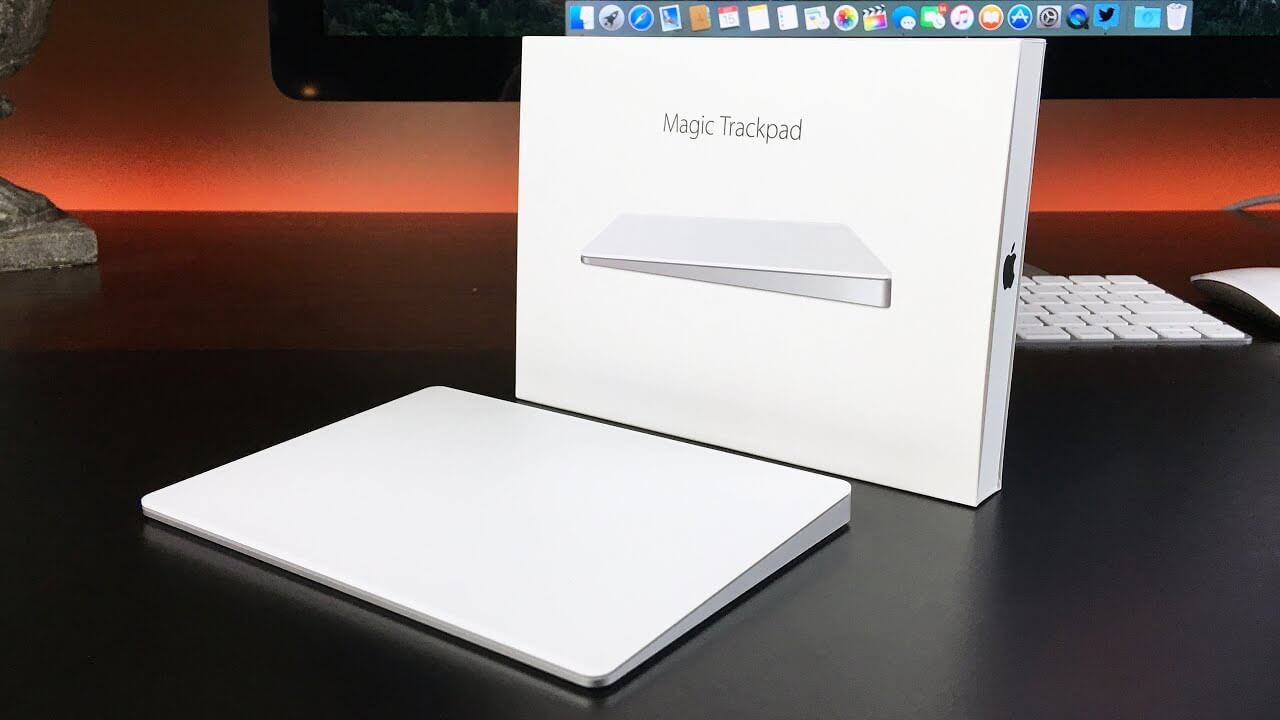
FEATURES & PERFORMANCE:
Apple Magic Mouse 2
Now, in terms of setting the mouse up for your Mac, you have two options. So, we have the standard Bluetooth pairing, you just have to do is switch on the mouse and it’s ready to start pairing. We don’t have an LED light on the mouse to indicate that it’s turned on or off, so you’ll have to take a look at your Mac to find out. So under Bluetooth settings on your Mac, you should see your mouse available for pairing alternatively or we can skip this entire process and use automatic pairing but you’ll need your lightning cable connected to your Mac. Soon as you plug it into the mouse, it pairs automatically and you’re ready to start using it. So, you can disconnect the lightning cable and use the mouse right away.
In this mouse, there is no battery door, so of course, you no longer have to pop off the batteries which are really nice. We have our on and off switch in the same location as before right next to the optical sensors which still cannot see glass. So, you can’t use this on the glass table, unfortunately. Instead of a battery door switch for popping off the battery, we now have a lightning connector.
Basically, it works like the previous generation, so we still have the same features and it basically works the same. There’s no real difference here. With this multi-touch surface on the top that responds to swipes and taps of your finger, of course, we do have a full physical click as well. we have things like scrolling, so you can choose natural scrolling or traditional scrolling. You have your secondary click which you can enable under settings. So, if you press on the right side of the mouse, you have your secondary click. If you set smart zoom, so if you just double-tap the surface of the Magic Mouse this will zoom in for you, not double-press just double-tap. You can also adjust the tracking speed as well.
We can also swipe between pages, so we can swipe left or right to navigate back and forward in the browser, we can swipe between full-screen apps using a two-finger gesture left and right and we have Mission Control, so again just double-tap using two fingers on the surface of the mouse to bring up Mission Control. There are lots of other ways to use that multi-touch surface, so it can scrub through your timeline within the video editor or you can do full 360 degrees scrolling on an image that zoomed in.
This Mouse does give you some trackpad like functionality but gives you a full physical mouse that you can move around for more accurate control. The Magic Mouse 2 works a lot like the previous generation but with an internal battery which allows you to quickly charge it with a lightning cable, most people probably already have connected to their Mac, I think it’s a lot easier than swapping out batteries when they run out from time to time.
Apple Magic Trackpad 2
The old Trackpad operated on a diving board mechanism where the best clicks happen towards the bottom and as you moved up, it didn’t work as well. With a new Trackpad, you aren’t actually clicking anything. Below the glass is four pressure-sensitive sensors that detect how hard you’re pressing or react back at you with haptic feedback that simulates a click. Now, that might sound trippy but the best way to experience, this is just like the MacBooks if the device itself is off and you try to click nothing happens or moves which are really weird.
Just like the old trackpad, you can still implement a secondary click. You can adjust the click sensitivity, so we have a light that is going to give you the least amount of feedback and sound. You also do have the option to enable silent clicking. So, regardless of the amount of force you feel, it’s going to do its best to minimize the sound. Below that this is going to allow you to engage or disengage a force click and as far as how that works, if you were browsing a Safari and wanted to look up a word, deep press, and physically push into the trackpad and that will bring up the dictionary. Beyond that, it functions just like you would think a Trackpad would with your gestures, your swiping, and so on and so forth.
Overall, it’s a solid upgrade. The price just might be the most magical thing about this and that’s how fast your money will disappear.

BATTERY:
Apple Magic Mouse 2
The big visual difference here is along the back. There is no longer a removable panel for swapping out the batteries instead we get a lightning connector which allows you to recharge the battery internally. But of course, this means it can’t be used while it’s charging.
You should charge the mouse from behind. It will charge pretty quickly, so 2 minutes of charge should deliver 9 hours of use. It takes about 2 hours to fully charge which is good for about a month or better. We get a lightning cable that allows you to recharge your mouse.
Apple Magic Trackpad 2
Just like the Magic Mouse 2, this is also rechargeable but without that lightning port location. So, with this, not only does it look clean more importantly you’re still able to use it while you’re charging. The battery life of this Trackpad is about one month at a full charge. The charging speed is also really quick.

WHICH TO BUY?
Both the Magic Mouse 2 and Magic Trackpad 2 are good and work well but the price difference is very high. The Magic Trackpad 2 is very expensive and works as same as the normal Trackpad in the Macbooks. So, in my opinion, the Magic Mouse 2 will be great to buy if you’re confused in between both of these devices. If you find uncomfortable with the Magic Mouse 2 because of its flatness and find comfort on the trackpad, then Trackpad 2 is also a good one.
Expert Reviews of Apple Magic Mouse 2:
By Lifewire.com
Interesting, but far from perfect.Overall, the Magic Mouse 2 is indeed magical. But its impressive input abilities doesn’t make up for the sacrifice of long-term comfort in our opinion. Throw in the inability to charge the mouse while it’s in use and…By PC Mag
The Apple Magic Mouse 2 looks and feels the same as its predecessor, and now comes with rechargeable batteries. Its minimalist design may not be comfortable for everyone, however, and the Lightning port isn’t in the best…By Mac review
The Magic Mouse was always an acquired taste. It looks quite lovely and offers some neat, fun gestures, but you can’t help feeling that, as with most of Apple’s mice over the years, minimalism has been achieved at the expense of usability. It’s too flat…By Thetechreviewer
Deciding which are the best accessories to invest in for your MacBook or MacBook Pro is not the most straightforward decision for a lot of our readers. However, our staff have owned many generations of Apple laptops over the years and have grown to…By 9to5mac
The jet black iPhone 7 might be a little more prone to scratches and fingerprints with its glossy finish, but that didn’t stop me from choosing the color for my iPhone this year. And I’m glad I did— it’s even more stunning in person than how it appears…Expert Reviews of Apple Magic Trackpad 2:
By Pocket-lint
A separate trackpad won’t suit all users, but if it’s how you like to work then the Magic Trackpad 2 adds plenty of new features above and beyond the original model. It’s a larger landscape design, the ditching of the batteries is welcomed,…By Macworld
To dredge up a review cliche, Force Touch is a nice-to-have rather than a must-have at this point – as more and more applications add Force Touch features, it’s likely to become ubiquitous, and genuinely useful, but at the moment it’s just a pleasant…By Gadgetmac
Force Touch is slowly making its way onto more and more of Apple’s products, and now everyone can get a taste of this wizardly technology without having to purchase an iPhone 6s, a MacBook or an Apple Watch. That’s because Apple’s new Magic Trackpad 2…By PC Mag
The Magic Trackpad 2 is larger than its predecessor, and adds a rechargeable internal battery and Force Click, but it’s nearly twice the…By Thetechreviewer
Deciding which are the best accessories to invest in for your MacBook or MacBook Pro is not the most straightforward decision for a lot of our readers. However, our staff have owned many generations of Apple laptops over the years and have grown to…




