
This is the comparison between Corsair Scimitar RGB Elite and Scimitar Pro RGB mouse. Both the mouse is quite similar with a few changes. So, you can decide which one you want by this review.
 |  |
| Corsair Scimitar RGB Elite | Corsair Scimitar Pro RGB |
| BUY NOW | BUY NOW |
| PROS | PROS |
| Great construction materials. Adjustable macro bank position. New 18,000 DPI sensor. Comfortable over long periods of usage. | Ergonomic shape. Accurate tracking. Very customisable. |
| CONS | CONS |
| Doesn’t suit claw grips. Macro buttons are close together. No polling rate adjustment in software. Tricky to use for shooters. | Pricey. Possibly too big for some. No weight adjustment or detachable cable. |
SPECIFICATIONS:
| MODEL | CORSAIR SCIMITAR RGB ELITE | CORSAIR SCIMITAR PRO RGB |
| Brand | Corsair | Corsair |
| Series | ||
| Model | CH-9304211-NA | CH-9304111-NA |
| INPUT DEVICE | CORSAIR SCIMITAR RGB ELITE | CORSAIR SCIMITAR PRO RGB |
| Connectivity Technology | wired | wired |
| Interface | USB 2.0 Type-A | USB |
| Movement Detection Technology | optical | Optical |
| Movement Resolution | 18000 dpi | 16000 dpi |
| Performance | 1000 reports per second | 125/250/500/1000 reports per second, realtime sensitivity switching 1 – 16000 dpi |
| Buttons Qty | 17 | 17 |
| INTERFACE REQUIRED | CORSAIR SCIMITAR RGB ELITE | CORSAIR SCIMITAR PRO RGB |
| Connector Type | 4 pin USB Type A | 4 pin USB Type A |
| Type | USB | USB |
| SYSTEM REQUIRED | CORSAIR SCIMITAR RGB ELITE | CORSAIR SCIMITAR PRO RGB |
| OS Required | Microsoft Windows 7 / 8 / 10 | Microsoft Windows 7, Windows 10, Windows 8 |
| DIMENSIONS & WEIGHT | CORSAIR SCIMITAR RGB ELITE | CORSAIR SCIMITAR PRO RGB |
| Width | 3.1 in | 3.1 in |
| Depth | 4.7 in | 4.7 in |
| Height | 1.7 in | 1.7 in |
| Weight | 4.3 oz | 5.18 oz |
| FEATURES | CORSAIR SCIMITAR RGB ELITE | CORSAIR SCIMITAR PRO RGB |
| Features | 17 Fully Programmable Buttons: Built with Ideal for performing frequent actions and executing complex macros in MMOs and MOBAs. Unique Key Slider Control System: Reposition the 12 side buttons to comfortably fit your grip. Native 18,000 DPI Optical Sensor: Equipped with a custom PixArt PMW3391 sensor, adjustable in 1 DPI resolution steps, for highly accurate and customizable tracking. Ultra-Durable Construction: The SCIMITAR RGB ELITE’s 50 million click-rated Omron switches, sturdy scroll wheel, and braided cable ensure that it stands up to the wear-and-tear of extended gaming. Comfortable Contoured Shape: Sculpted to fit the contours of your palm, regardless of hand size or grip style, with a right-side finger rest for added support. Dynamic Four-Zone RGB Backlighting: Near limitless customization of colors and effects. Powerful CORSAIR iCUE Software: Enables RGB lighting control, sophisticated macro programming and button remaps, sensitivity customization, surface calibration, and more. Onboard Profile Storage: Take your macros and lighting profiles with you anywhere you go. Surface Calibration Utility: Maximizes precision and responsiveness based on your mouse pad or surface. | Exclusive Key Slider macro button control system provides unmatched customization for any play style. Mechanical side buttons designed to pro player specifications for consistent, tactile feedback and precise actuation. Onboard storage with hardware macro playback to take your gaming profiles with you. Custom, gaming grade native 16000 dpi optical sensor with 1 dpi resolution steps for high accuracy performance. Surface calibration utility for maximizing precision and responsiveness. Dynamic, customizable multicolor backlighting provides nearly unlimited illumination adjustability across all 4 lighting zones. Comfortable, optimized shape crafted to fit the contours of your palm, no matter your hand size or grip style. Ultrafast 1ms polling to ensure a lag-free response for all of your movements. CUE software control enables you to program custom MMO timer countdowns, double macros, DPI matrices, and more. |
Expert Reviews of Corsair Scimitar RGB Elite:
By Thinkcomputers
Touted as a gaming mouse designed for MOBA and MMO games, the updated Scimitar RGB Elite offers a plethora of easily-accessible, customizable buttons, in addition to a high-DPI optical sensor. While the high sensitivity sensor definitely lends itself towards MOBA titles, having the ability to adjust sensitivity in 1 DPI increments can be seen as a great feature no matter the use.By TweekTown
Attention to details, massive amounts of functionality only limited by your imagination, Key Slide technology, all of it backed by iCUE is a recipe for success. Even if not an MMO or MOBA gamer, we still highly recommend the Scimitar RGB Elite.By tsa
The Corsair Scimitar RGB Elite is an easy recommendation for anyone in need of a heavy-duty, customisable mouse. Whether you’re a hardcore MMO enthusiast, a dedicated video or photo-artist, or simply enjoy a little bit of convenience, the 12 macro buttons are a godsend. Unfortunately, their size and how easy they are to accidentally trigger will take some getting used to before you can really come to appreciate them.By Kitguru
With just a few minor cons that could be overlooked, we definitely recommend you consider the Scimitar RGB Elite if you’re in the market for a new MMO mouse!By Guru of 3D
For 79.99 USD, you get a very high-end, 18K DPI, wired gaming mouse that is aimed at the MOBA/MMO crowd (stay away from it, FPS players). It’s a bit bulky, so you better check if it fits your hand. If you get used to the shape, you’ll likely find it…Expert Reviews of Corsair Scimitar Pro RGB:
By Thestreamingblog
The Corsair Scimitar Pro RGB mouse is everything that a gaming enthusiast would need since it has excellent features that would cater to a better gaming experience. It isn’t only a fast device, but it is also accurate and incredibly comfortable to use; plus, it is also backed by Corsair’s iCUE software which makes everything even better.By Trusted Reviews
A fantastic mouse that’s perfect when placed in the right hands.By Digit
If you spend more time playing MOBA games, spending such a high amount is completely justified. If you’re more of a casual gamer only playing for fun, you should stick to keyboard binds. For competitive MMO/MOBA gamers, the Scimitar Pro RGB is a great choice.By Thinkcomputers
Like I said I’ve used and tested multiple mice designed for MMO and MOBA gamers and the Scimitar PRO RGB quite possibly is the best mouse for those types of games I’ve encountered yet. I rarely says this, but Corsair’s execution here is near perfect!By Gamecrate
The Corsair Scimitar Pro is one of the top mice available for button-hungry gamers.
Detail Review:
INTRODUCTION:
Corsair Scimitar RGB Elite
This is something the third model from the Scimitar version. It’s pretty much the same thing, the design is the same and the only difference really would be like the new PixArt sensor with each new iteration and a higher max DPI.
Corsair Scimitar Pro RGB
When you see this mouse with all the side buttons, it’s obviously advertised as a MOBA or an MMO Mouse. This mouse also has lots of features like the Scimitar original version. There are a few changes that are in this new Corsair Scimitar Pro mouse.
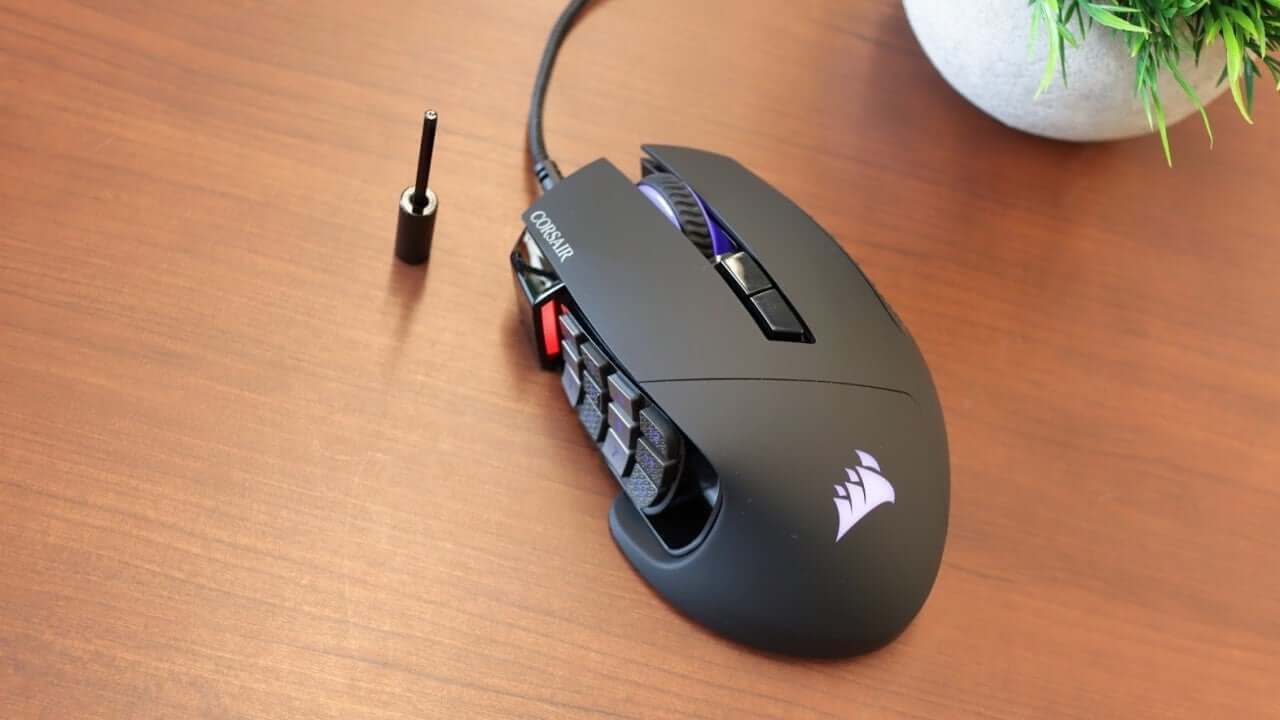
DESIGN:
Corsair Scimitar RGB Elite
The Scimitar Elite comes into the market at $79.99 US dollars. For the most part, the mouse is a smooth matte black plastic surface all around with parts of it being glossy. There’s a Corsair logo on the backside of the palm rest as typically seen on all of their gaming mice and there’s also Corsair written out on primary left-click button which I find to be a bit redundant. Personally, I think it would look cleaner without it.
The USB cable is 6 feet or 1.8 meters fixed and is braided. As for the dimensions, you’re looking at about 4.72 by 3.07 by 1.65 inches in length, width, and height respectively. The Scimitar Mouse weighs in at 122 grams which are on the heavier side, especially nowadays when we start to see like a trend of manufacturers kind of lightest gaming mouse. I don’t think Corsair is part of that trend, it doesn’t really seem like their style but for an MMO gaming mouse, weight reduction isn’t going to be the highest on the priority list because of all the numerous macro buttons tech that’s built into it. So, that will ultimately actually serve a better purpose in terms of functionality especially for those who are looking to utilize all of that programming.
Corsair Scimitar Pro RGB
Visually it looks exactly the same as the original Scimitar. It’s a little bit on the bigger side at 4.7 inches long and about a 3 inches wide. So, depending on your hand size, you might need to kind of change up your grip. However, it’s still comfortable to use. On the right side of the mouse, you have a textured grip for your ring and pinky finger to rest on, so that’s good.

FEATURES & PERFORMANCE:
Corsair Scimitar RGB Elite
The feature that visually stands out the most would be the twelve programmable macro buttons on the left side. So, you actually get a total of 17 programmable buttons, twelve on the side, and five on top. The Scimitar Elite is primarily geared towards MMO and MOBA games that allow players to macro a ton of things like a skill shots alright at the tip of your thumb. You can also macro them to whatever function you want on your PC outside of gaming using Corsair’s iCUE software. The 12 button keypad is also a slider, so you can adjust to whatever position fits your hand. You can do so by loosening and tightening the hex screw located underneath the mouse using the Allen key that they provide you.
The Scimitar Elite uses the Pixart to PMW 3391 sensor. It’s an optical sensor and it goes up to 18,000 DPI from a minimum of 100 to 18,000 Max and you can adjust the increments by steps of one for the highest accuracy and customizable tracking. This max dpi bump not really matters for gaming. I mean, I don’t really know a single PC gamer that uses anywhere near like 18,000 DPI like not even half of that.
Other features are on the bottom side are your four PTFE feet for smooth gliding and it looks like they have a brushed aluminum piece that supports the sensor from underneath. Aside from a unique look, I don’t think it actually serves any other benefits or purpose. On the right side, you have a well-designed contoured textured rubber grip so that you can rest your ring finger on, as opposed to having your finger hang off the side of the mouse creating resistance as you drag your fingertips along these surface of the mousepad.
On the top side, the buttons do use the fifty million clicks rated Omron switches as well as a 24 ratchet wheel for reliability and accurate scrolling. The scroll wheel is pretty smooth, there are no signs of excessive wobbling or too much resistance. There are two buttons behind the scroll wheel, the first one is the profile toggle for your Corsair iCUE software. The DPI toggle which you can switch between the five default preset dpi settings of 800, 1500, 3000, 6000, 9000. These numbers can be customized.
Corsair Scimitar Pro RGB
For the buttons, on top of the mouse, you have your DPI and profile switching button below the scroll wheel. Then, the main selling point on the left side of the mouse where your thumb sits is those 12 mechanical buttons. So, these are obviously going to be great for performing macros or certain functions when gaming. Now the mouse is already programmed for you, you can switch up between the three profiles instantly. So, pretty much you think about it you have 36 macros at your thumbs reach at all time.
Additionally, on the mouse being put a little hex key because on the bottom, there’s a little screw that you can loosen to kind of let the macro buttons slide back and forth around the eight-millimeter distance. This will let you can kind of adjust that to get the most comfortable grip for pressing those buttons with your thumb, that’s something really unique on a mouse.
There are some differences from the original Scimitar version. Out of the box, all the 12 buttons on the side come pre-programmed for you which is great but obviously you can still go into the software and change it up or make your own macros that you please. We also now have hardware playback, so your profiles even things like some of the lighting effects are saved onboard which means you can take this Mouse to a different PC and everything that you have saved on a mouse is going to be already configured for you.
Most importantly evolve by using a brand new Pixart sensor inside, I’m pretty sure a lot of the newer Logitech mice use a similar Pixart sensor that’s great because the G502 has that same sensor inside. So, having that consistency a very accurate sensor is going to be great for gaming.
They’re using a PMW 3367 and they bumped up a DPI from 12,000 to 16,000. It’s going to be pretty cool that you have that high DPI range but one thing that is crazy I’ve never actually seen on the mouse before is you can actually change your DPI as increments of one. Now, you’re probably not going to use this as an FPS mouse, it’s on the bigger side and much heavier than a mouse that I would want to use for FPS games but you still can and I’ve had no problem with it and that new accurate pixArt sensor really does the job. This mouse can also be very flexible for anything like video editing and photoshop.

SOFTWARE:
Corsair Scimitar RGB Elite
In the iCUE software, the first one is the actions tab. This is where you can create macros and store them using simple or advanced recording string of commands. The second tab is going to be for your lighting, you have four LED zones for customizing the RGB which is the front, your scroll wheel, your 12 button side zone, and the Corsair logo underneath your palm. The lighting effects are pretty much the same as any other programming RGB Corsair products such as rainbow, color poles, color shift, gradients, static colors, and more.
The third tab will be your DPI settings. Now, underneath the default presets Corsair also made 7 different sets of presets or modes that you can choose from. You can also add, delete, or customize them all if you want. The performance tab is just going to be your angle snapping option, liftoff height of the mouse in case you want low medium or high. I leave it at high because why would you not want the mouse to be as accurate as possible at the highest possible distance off your mouse pad and you also have your enhanced point of precision which I typically just leave alone.
There is also your surface calibration which pretty much allows you to calibrate your scimitar mouse according to the surface of the mouse pad you have. You can do this by holding on to the yellow dot icon with your left mouse button and drag it around at a constant speed while keeping the speedometer in the green until it tells you it’s done calibrating. Additionally, the Scimitar Elite mouse can store up to three onboard, so you can take your personal settings on the go and plug into any PC and be ready without having to redo everything.
Corsair Scimitar Pro RGB
The Corsair iCUE software is really easy to make adjustments. If you click on one key or button for the mouse that you want to change, you can pick between the ones that they have already stocked they’re recommended for you or again, it was like other software programs you can record your own macros.
Then, changing the DPI in the software is just like every other Mouse out there pretty much but now you can really customize a DPI for those precise headshots. If you want to make it complex to anything which is good for people who want to just get this up and running or if they want to make a quick change, Corsair in the past has been known kind of for their not so user-friendly software. So, this one is nice and simple.
There’s also some RGB lighting integrated. There are four different lighting zones, you could switch up for different colors or adding certain effects to them and you got something like the Polaris mouse guide to link colors and effects together. So, it’s going to look kind of cool on your desk.

WHICH TO BUY?
Both the mouse is pretty similar. There are just a few differences you can notice and may that will be important to you much. The difference is in DPI and the gaming performance. The price of these mice is also doesn’t have that much difference. In my opinion, I think Corsair Scimitar Elite will be great to buy as this have more DPI and this is an advanced version of Scimitar Pro.
If you want a great sensor and want a gaming mouse for MMO and MOBA or for editing, this purchase will definitely satisfy you.




