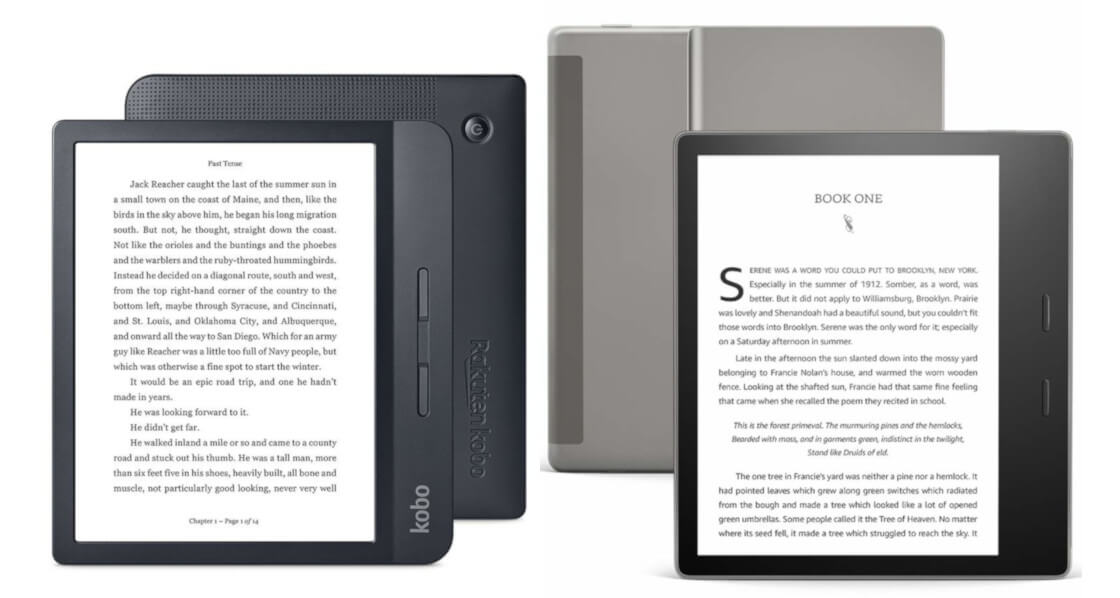
This is the comparison between the Kobo Libra H2O and the Amazon Kindle Oasis. Both the E-readers are almost at the same level but there are some differences and also the price is different. So, to decide which one is for you, take a look at a detailed review of both the E-readers. We decide by considering your choices and also the budget. Let’s get into the review and comparison of both the devices.
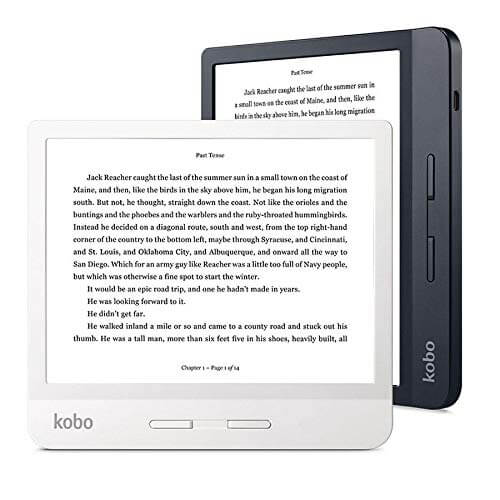 | 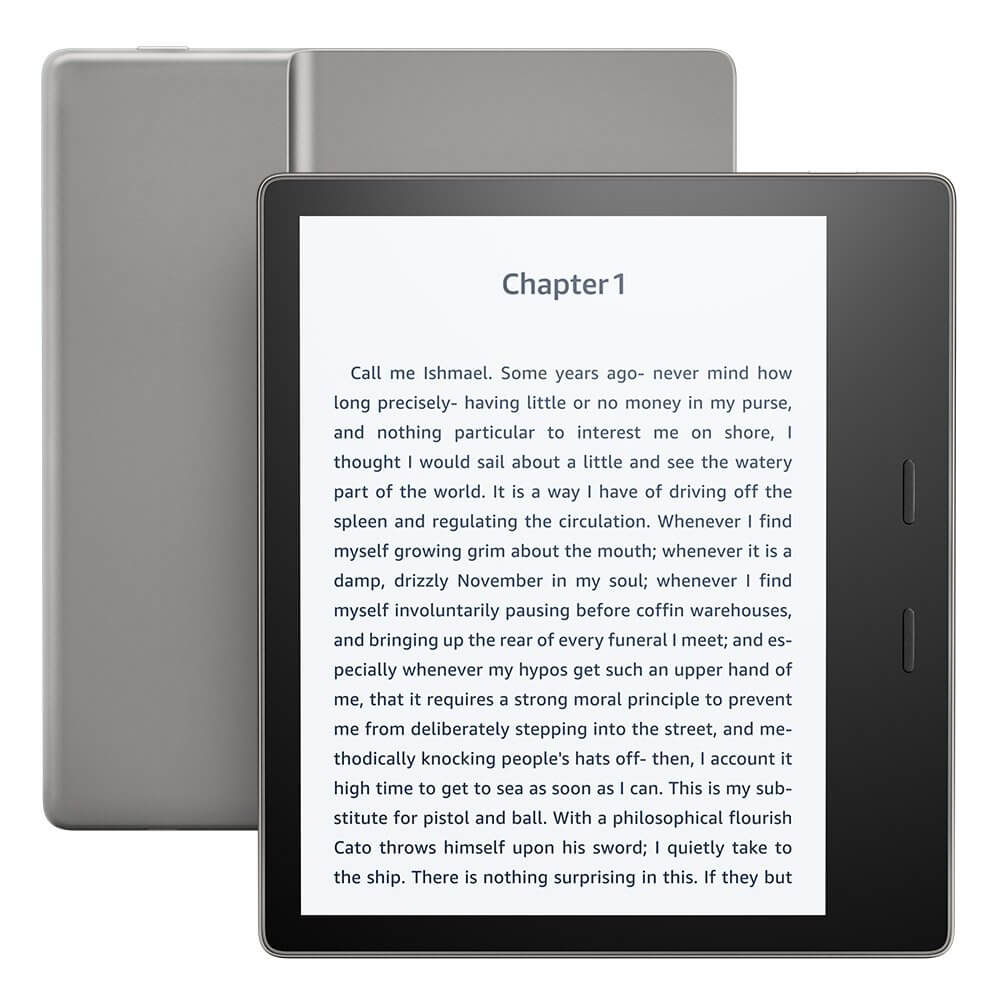 |
| Kobo Libra H2O | Amazon Kindle Oasis |
| BUY NOW | BUY NOW |
| PROS | PROS |
| Excellent format support. Physical page-turn buttons. Color-changing front light. Light, water-resistant design. | New color-adjustable front light lets you cool or warm the lighting. Waterproof. Light weight and sharp text makes it comfortable to read for hours. |
| CONS | CONS |
| No library subscription option. No audiobooks. Can’t read Kindle books. | Can only play audiobooks from Audible. Expensive. |
SPECIFICATIONS:
| MODEL | KOBO LIBRA H2O | AMAZON KINDLE OASIS |
| Brand | Kobo | Amazon |
| Model | Libra H2O | Kindle Oasis |
| DISPLAY | KOBO LIBRA H2O | AMAZON KINDLE OASIS |
| Screen Size | 7.0 inch | 7″ glare-free |
| Technology | E Ink Carta | E Ink Carta |
| Pixel Density | 300 PPI | 300 PPI |
| MISCELLANEOUS | KOBO LIBRA H2O | AMAZON KINDLE OASIS |
| Features | IPX8 waterproof, Front-light design | 25 LEDs, IPX8 waterproof, flush-front design, optimized font technology |
| Color | Black, white | Graphite, Champagne gold |
| MEMORY | KOBO LIBRA H2O | AMAZON KINDLE OASIS |
| Storage | 8 GB | 8 or 32 GB |
| E-BOOK READER | KOBO LIBRA H2O | AMAZON KINDLE OASIS |
| Supported Text Formats | EPUB, EPUB3, PDF, MOBI, TIFF, TXT, HTML, RTF, CBZ, CBR | AZW, AZW3, DOC, DOCX, HTML, MOBI, PDF, PRC (Mobipocket), TXT |
| Supported Still Image Formats | JPEG, GIF, PNG, BMP | BMP, GIF, JPEG, PNG |
| Features | Page flip, over 50 font styles, 12 different fonts | Page Flip, built-in LED reading light, Page turn buttons, rotating orientation |
| CONNECTIVITY | KOBO LIBRA H2O | AMAZON KINDLE OASIS |
| Connectivity | WiFi 802.11b/g/n, 1T1R and Micro USB | Wi-Fi or Wi-Fi + Free Cellular Connectivity |
| DIMENSIONS & WEIGHT | KOBO LIBRA H2O | AMAZON KINDLE OASIS |
| Width | 5.6 in | 5.6 in |
| Depth | 0.19 in | 0.3 in |
| Height | 6.2 in | 6.3 in |
| Weight | 6.7 oz | 6.6 oz |
| POWER | KOBO LIBRA H2O | AMAZON KINDLE OASIS |
| Battery Life | Weeks of battery life | 2 month |
| Recharge Time | 3 hours | |
| FEATURES | KOBO LIBRA H2O | AMAZON KINDLE OASIS |
| Features | The perfect balance between innovative digital technology, a comfortable reading experience, and modern design is here. Offered in black or white, and with four colourful accessories to pair with, Kobo Libra H2O lets you choose the model that best suits you. Read longer than ever before with its comfortable ergonomic design, the option for landscape orientation, and easy-to-use page-turn buttons. With ComfortLight PRO and full waterproofing, Kobo Libra H2O lets you enjoy your books day or night, in any environment. Kobo Libra H2O is designed for a better reading life. | The most advanced Kindle ever. Customize your screen, adjust the screen’s shade from white to amber to personalize your reading experience. You can read anywhere. Waterproof (IPX8) so you can read in the bath or by the pool. Massive selection of books, instant access to millions of books, newspapers, and audiobooks. Works with Audible – pair with Bluetooth headphones or speakers to switch seamlessly between reading and listening. |
Detailed Review
INTRODUCTION:
Kobo Libra H2O
This Kobo Libra H2O E-reader is also a premium E-reader with some great features like Kindle Oasis. This device is maybe a hundred plus dollars cheaper than the Kindle Oasis but it has really quite similar specs and is really nice to hold, wonderful to read on.
Amazon Kindle Oasis
This is the higher-end E-reader in the overall list of E-readers and also on Amazon’s list of E-readers. This Kindle Oasis has many customizations, so as per your choice you can have the settings of this device. So, these all make this device a bit higher cost than the other E-readers.
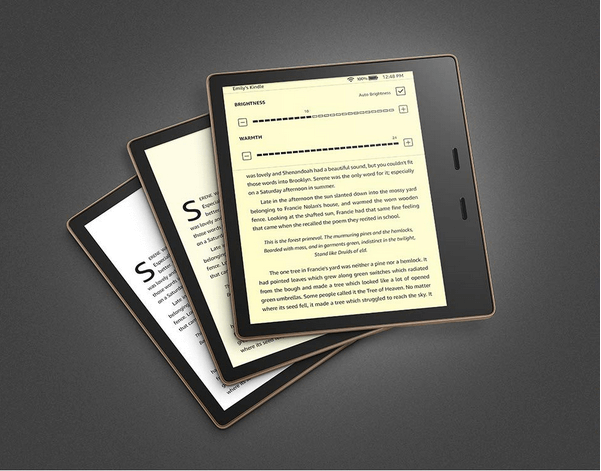
DESIGN:
Kobo Libra H2O
The design of the E-reader is as nice as the Amazon Kindle. The build quality is also good for the price. The design is that much good to hold comfortably, so you have never tired of holding it and you will never get frustrated because of this E-reader. It’s very light and really comfortable to hold.
Amazon Kindle Oasis
My favorite thing about the Oasis is the thing I least expected to like. This design is weird. With an asymmetric humpback and an off-centered display on a nearly square chassis, it takes some getting used to. But after the endless parade of virtually identical thick plastic E-readers, it’s such a relief to see a product that dares to stand out.
The design has practical elements too. The offset bump makes the smooth metal easier to hold onto, while the superthin display ensures the weight is concentrated on the side you’re holding. That can be left or right, you turn the Oasis upside down, and the display flips over, while the buttons flip assignments automatically. Those buttons are for turning pages.
DISPLAY:
Kobo Libra H2O
The Kobo Libra H2O comes in two colors, it comes in white and black. It’s a seven inch 300 PPI which basically means there are a lot more dots on this thing or a lot more resolution on this thing than some of the cheaper models you can buy making the text a lot clearer.
If you read on your tablet or your phone that’s great but the reason that we fail at that is every time you pick up a tablet or phone, You will get lots of notifications that distract all of us, so we really run out of all reading time. Also, I don’t like the shine obviously on a tablet or a phone screen, the E-ink on these things both the kindle and the Kobo and any other E-book readers really quite fantastic in terms of reading them. In daylight not having that reflectiveness of any other shiny surfaces around, so it does make a huge difference when you’re doing your reading.
It has LEDs built into the background of the screen and you can control the brightness just by scrolling kind of with your finger up and down on the side and this provides plenty of um illumination for nighttime reading. So, the adjustment of the brightness is one of the things that stood out to me compared to the Kindle which requires a little bit more touching buttons or virtual buttons to kind of get into those brightness settings.
Amazon Kindle Oasis
The display itself is fantastic with a 300 DPI resolution and the familiar E-Ink technology. Now, this is the number one reason to buy an e-reader if you’re a voracious reader. To the eye, E-Ink looks just like words on a printed page, unlike a tablet that feels more like reading on a TV. It also stays readable in direct sunlight, and it’s much more power-efficient. The display is a touch screen but when you’re holding the Oasis in a hand, the keys sit nicely under a thumb. So you don’t need to tap the screen at all.
The usual complaints about E-Ink hold fast as well. It’s slow to refresh and if you’re trying to open something like a PDF, the combination of the slow E-Ink with a pretty slow processor. The solution will be like leave the miscellaneous files to a proper tablet and stick to books when it comes to the Kindle.
The screen’s adaptive front lighting is very consistent, I was surprised to find that it’s impossible to adjust its color temperature, Which made reading at night less comfortable than it could have been.
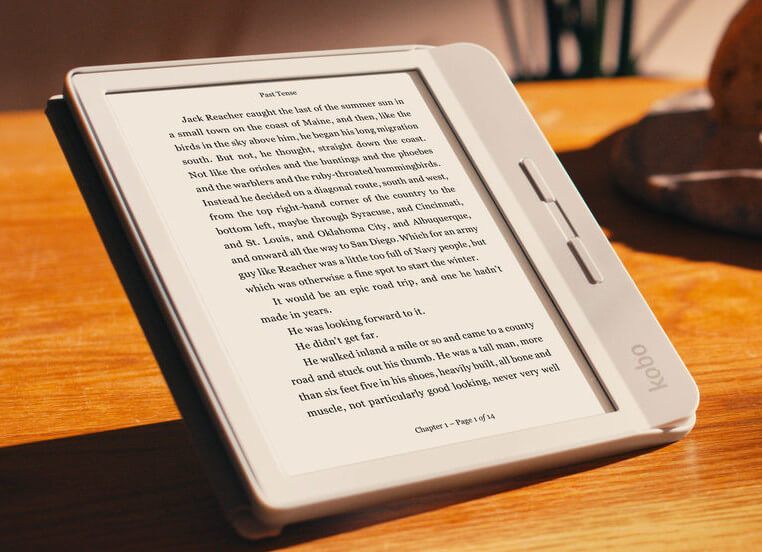
FEATURES:
Kobo Libra H2O
It is H2O waterproof being able to be submerged up to two meters for up to about two hours but unless you’re going to drop this in the swimming pool and forget that it’s there, it’s highly unlikely that it’s going to be submerged for that long. It has something called “comfort light pro”, just slightly making the E-ink paper on this a little bit yellower taking the edge of any blue light that might exist in the device. Obviously, it’s very different from trying to read on a tablet or an iPhone.
If you’re reading for a long period of time, you really want something to hold on to, with a book you can fold the pages back and really hold on to the side of it and so it’s true with this as well. It’s kind of quite hard to hold a little bevel and so your fingers end up doing all the work whereas with this the side bevel here, it’s just really superbly comfortable to hold. If you at it, it’s just slightly bent up which is really quite intelligent in my opinion because it is again a little bit more like having that flexibility that you would have with the book to hold it. So, it’s not flat, now it doesn’t move but it is quite natural in your hand.
You can read it in portrait and landscape and it also has a lock mode which because when you lying down reading with it sideways, you don’t want the text to go into landscape mode, so you can keep it in portrait mode-locked. With the bevel on the right as well, you’ve also got page-turning buttons. So, if you click those it will either go forward or back, and whilst you can also tap the left and the right of the screen or swipe, it gives you options. The screen configuration is quite straightforward, you can easily turn the page backward and forward by just tapping on the side of the page.
On the bottom of the screen, we have the overdrive feature. So, if your local library has overdrive as an option for you, it’s very easy to sign up, sync it with overdrive, and then you’re able to borrow books very quickly. Basic settings including the brightness, the natural light feature, and the bedtime feature which can set automatically. You’ve got your wi-fi signal, battery indicator, any notifications that you’ve received, the sync option which will also do software updates, etc, and then at the end, the ability to search. Once you’re into a book up the top, you’ve got lock feature in terms of your portrait and landscape or auto-rotate, you have a brightness function, font size, and settings including the font that you’re using including the size. The statistics and settings, it tells you what chapter you’re on, what the next chapter is, how long it’s going to take you to read it, how far through you are, how long the chapters are, and how many hours you have to go. So far, it’s been quite accurate.
Like the Kindle, it has the option where you can press and hold on a word which will pop up a dialog box which allows you to either ask for a definition, it automatically brings up the definition, you can do a search or you can add a highlight to that particular section. So, if you need to annotate or take notes against a reading maybe an educational reading, you’ve got that option too.
Amazon Kindle Oasis
Out of the box, those buttons are set so that next is on top while the previous is down low. Fortunately, the Kindle’s software lets you reverse them. There’s actually a lot of customizability here. Inside a book, you can tap the format menu to change the font, orientation. If you dig a little deeper, you can switch over to landscape too. Also, it has the option to invert colors, which is under accessibility.
The Oasis is great for the beach with IPX8 water resistance. If you’ve already converted your other gadgets to USB-C, you’ll be annoyed to find an older micro USB port here.
Even if you downgrade to the 8 gigabytes WiFi-only model and consent to seeing Amazon adds on your lock screen, you’re going to the price of $249. If you want to buy the upgraded to the 32 gigabytes model with cellular and no adds, you should buy at $349. That sticks the Oasis firmly in the luxury category.
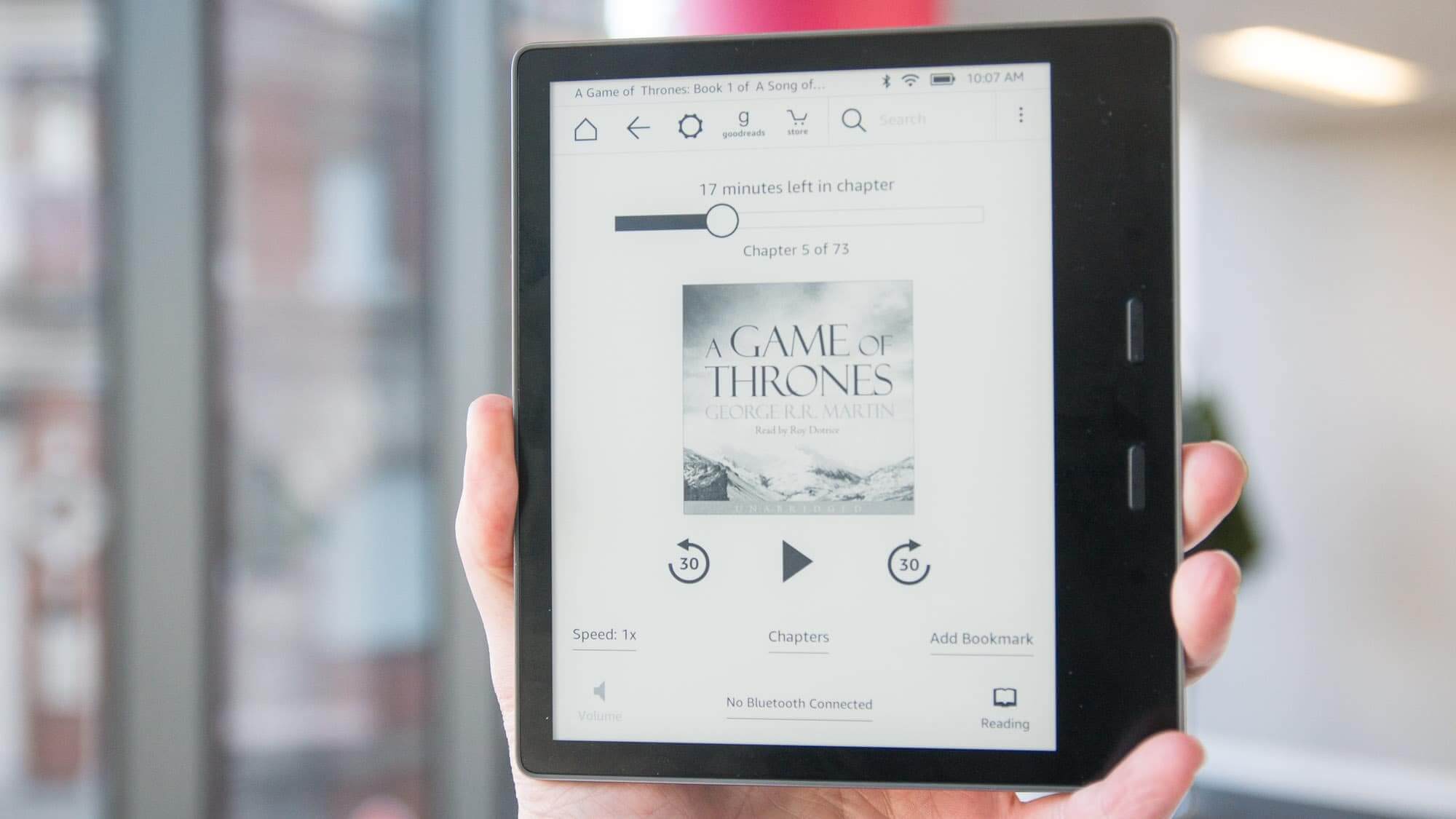
PERFORMANCE:
Kobo Libra H2O
The home screen is quite straightforward shows you the books that you currently have available, the top 50 books that are available from the Kobo Store, and obviously you can buy anything that you need from the Kobo Store anytime. There’s good categorization the more books that you get in the device, you can add categorization to make it easier to work through your books.
Once you start reading really on any E-reader, the experience is quite similar. So, once you get lost in the book as long as you can control the brightness in the background if you’re reading in dim light or bright light, if the fonts are controllable the size is controllable, it’s easy to paginate through all of the pages, you’re lost in the book and that’s fantastic. The setup is very simple.
The other thing you will like about the kobo which is quite book-like is that when it is on standby or sleep, you still get the book cover which is a grayscale cover on the front. So, even just leaving it lying around and even when it’s powered off, it still shows that. Getting books on this thing is very straightforward. If you have E-pub files or any files similar to that, you can just plug it into your computer it will come up as an external drive, you will drag all the files into there.
Amazon Kindle Oasis
After all, these are great things about a dedicated device for reading. There will be no notifications, no distractions, no-nonsense, just books. Getting the books on the Kindle it’s a much easier process than on the iPad because this device was the top-shelf model with LTE, you don’t need to turn on WiFi to do it. The books synced over the cellular network for free no matter where you are.
It’s the one with the biggest display and the highest capacity. It’s the only one with even a hint of flair in its industrial design. Only the hardest core of readers will care about any of that stuff, but that’s exactly who the Oasis is for. So, you can assume the performance of this E-reader. As this costs too much in all over the list of E-readers, the performance and the customizations are also equal to the price. Overall, this will feel great and premium and will work in an extraordinary way than the other cheaper E-readers.
BATTERY:
Kobo Libra H2O
Kobo Libra H2Ois still uses the Micro USB for charging which is bit slower than the USB-C. The battery life is also quite long like for weeks. If you read 2 to 3 hours a day, it may give you around four weeks.
Amazon Kindle Oasis
On the Oasis, I was able to get through 1 1/2 books about 700 pages on 3/4 of a charge you could have gone longer if you remember to turn on airplane mode. As this is a premium device for reading, this is not using any USB-C charger. In this, you may get annoyed because of this old type Micro USB charging which is quite slower than the USB-C.
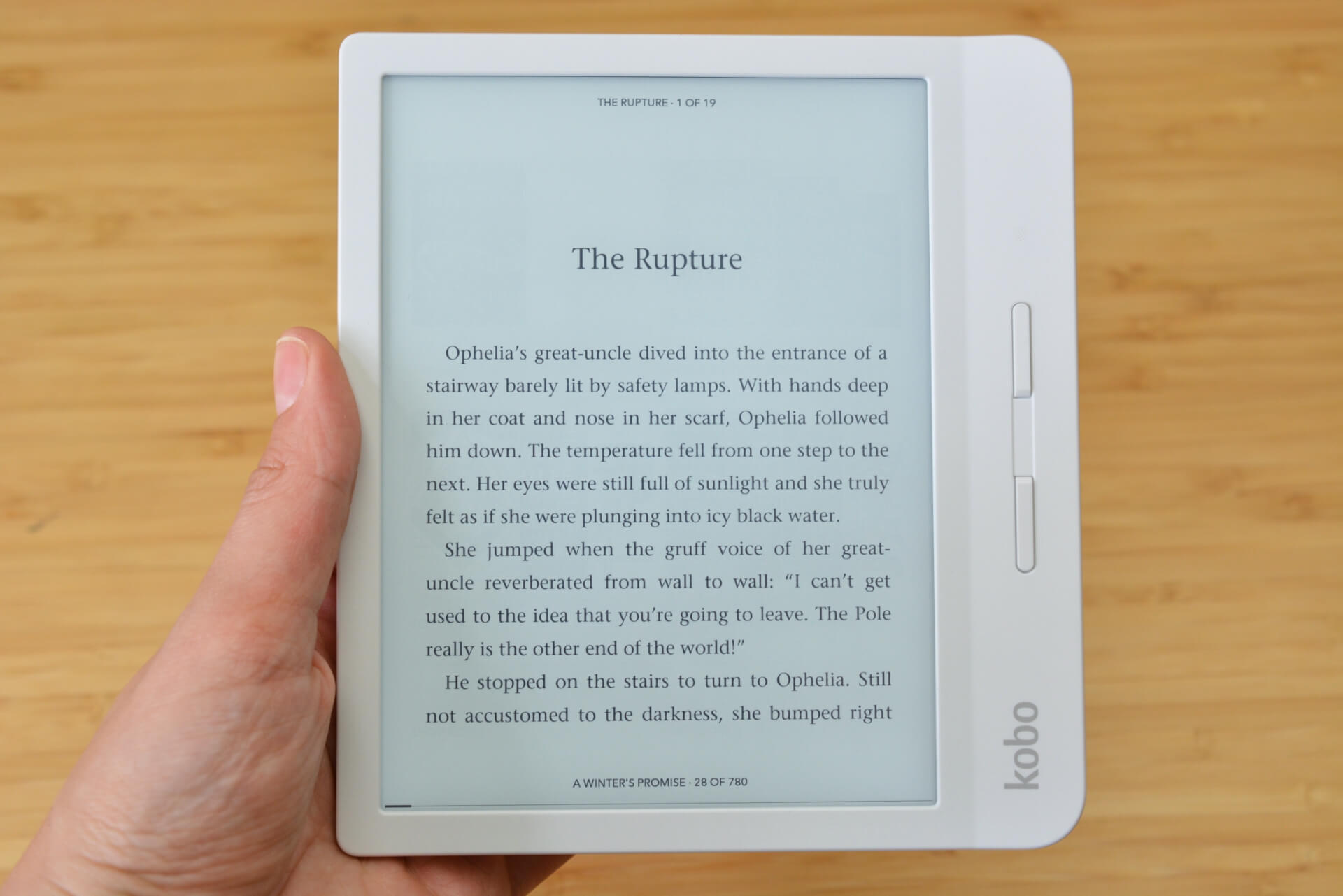
WHICH TO BUY?
Both the Kindle Oasis and Kobo Libra are nice and premium E-readers. There are lots of useful features and customizations in both the devices but there are some little differences. If you have a tight budget then the Kobo Libra H2O can be your cheaper Kindle Oasis, but if you have a good budget around $250-300 then you should buy the original Kindle Oasis.
Expert Reviews of Kobo Libra H2O:
By Lifewire
A portable e-reader for the long-haul customer.If you’re just considering dabbling in the e-book world, the Kobo Libra H2O is more than enough for what you’re looking for. But if you know you’d like to be all in for the digital reading game, this is one…By Trustedreviews
A strong, reasonably priced e-reader with a great screen and physical page buttons – but UI glitches haunt the Libra H20 almost as much as Amazon does.Trusted ScoreUnlike other sites, we thoroughly test every product we review. We use industry standard…By Mobilesyrup
“Even though you can get cheaper e-readers that get the job done, the Libra H20 outclasses them all and even outclasses more expensive options…By Zdnet
The Libra H2O is a new 7-inch e-book reader from Kobo, which at £149.99 (inc. VAT; or $169.99) sits below the company’s flagship 8-inch, £239.99 (or $249.99) Kobo Forma. Perhaps just as importantly, the Libra H2O is positioned between Amazon’s top-end…By Gadgetnutz
At a significantly lower price than the top-tier ebook readers, the Kobo Libra H20 goes toe-to-toe in the features department, making it a tempting proposition. Kobo had to compromise on the design and build quality, but this is still a compelling…Expert Reviews of Amazon Kindle Oasis:
By Indiatoday
In one word: Yes. The Amazon Kindle Oasis, as I said before, is the best Kindle in the market that money can buy. It comes with a well-lit display that is comfortable to read under all light conditions. It is immune to water and it has all the features…By PCWorld
The All-New Kindle Oasis is well-built and a pleasure to read on. It’s well-worth the expense for serious readers…By Gadgetsnow.com
The new Amazon Kindle Oasis is a sturdy lightweight device and is splashproof too. Battery is no big issue on this e-reader and a single charge could make it run for a week or so easily if you are a very heavy reader and devote almost 5-6 hours on a…By WCCFTech
The Kindle Oasis is a fantastic piece of hardware, by far the best e-reader on the market with an excellent 7-inch e-ink display and sturdy aluminium back & frame that just feels like quality. There are still one or two downsides, with the lack of…By Cnet
The Paperwhite remains the better overall value, but the updated Kindle Oasis secures its position as the best e-reader if price is no object.




