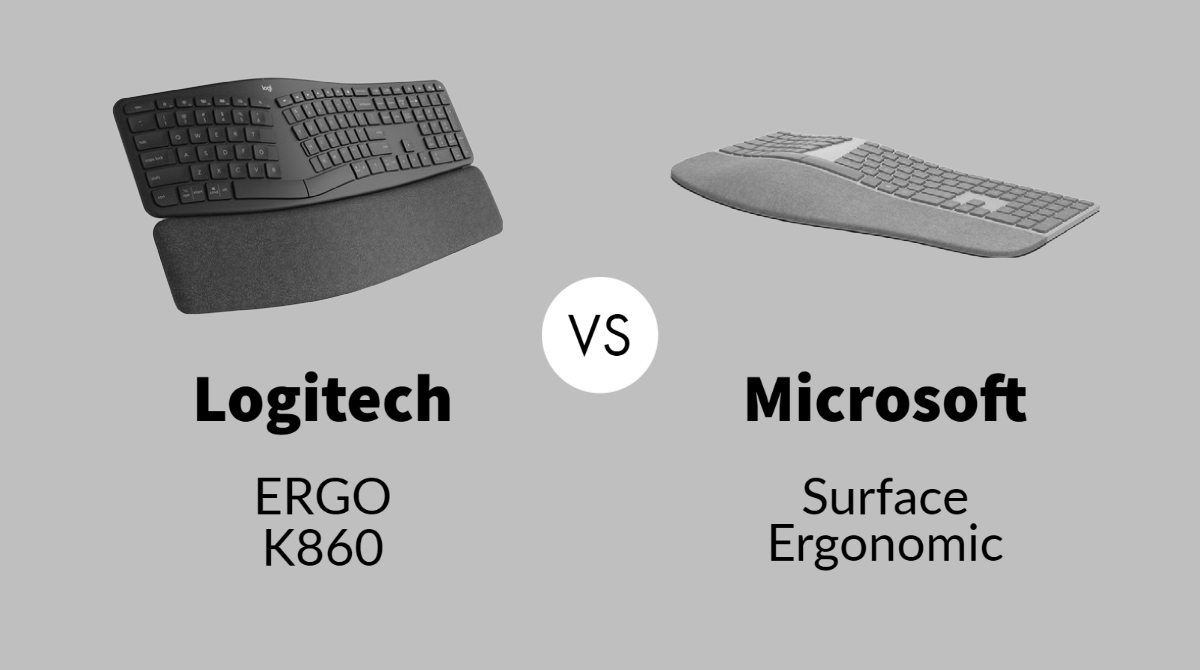
This is the review of the comparison between two keyboards from two popular brands in the market. The comparison here is between the Logitech ERGO K860 and the Microsoft Surface Ergonomic. There is around twenty dollars difference in their price range and that does bring the difference in their features. To know which one is good for you to buy, go to the detailed review.
 |  |
| Logitech ERGO K860 | Microsoft Surface Ergonomic |
| BUY NOW | BUY NOW |
| PROS | PROS |
| Comfortable Wrist Pad. Can connect to multiple devices. Extended asymmetrical keys make it easier to find your way around. Exceptional wireless compatibility. | Comfortable. High-quality ergonomic design. Easy setup process. Excellent battery life. Wireless Easy to clean. |
| CONS | CONS |
| More expensive than other ergonomic keyboards. Not backlit. Takes up more space than you think. | Can’t wake PC in sleep mode. No backlighting. |
SPECIFICATIONS:
| HEADER | LOGITECH ERGO K860 | MICROSOFT SURFACE ERGONOMIC |
| Brand | Logitech | Microsoft |
| Product Line | Logitech | |
| Model | ERGO K860 | Surface Ergonomic Keyboard |
| Compatibility | Mac, PC | PC |
| GENERAL | LOGITECH ERGO K860 | MICROSOFT SURFACE ERGONOMIC |
| Wireless Receiver | USB wireless receiver | |
| Max Operating Distance | 33 ft | 33 ft |
| Manufacturer | Logitech | Microsoft |
| INPUT DEVICE | LOGITECH ERGO K860 | MICROSOFT SURFACE ERGONOMIC |
| Connectivity Technology | Wireless | Wireless |
| Product Type | Keyboard | Keyboard |
| Interface | 2.4 GHz | Bluetooth 4.0 |
| Backlit | ||
| Key/Button Function | backlight control, calculator, mute, page down, page up, play/pause, screen lock, search, settings, volume | |
| Keyboard Technology | ||
| BATTERY | LOGITECH ERGO K860 | MICROSOFT SURFACE ERGONOMIC |
| Required Quantity | 2 | 2 |
| Form Factor | AA type | AAA type |
| SOFTWARE AND SYSTEM REQUIREMENTS | LOGITECH ERGO K860 | MICROSOFT SURFACE ERGONOMIC |
| OS Required | Microsoft Windows 7 or later, Apple MacOS 10.11 or later | Windows 10 |
| DIMENSIONS & WEIGHT | LOGITECH ERGO K860 | MICROSOFT SURFACE ERGONOMIC |
| Width | 18 in | 18.1 in |
| Depth | 9.2 in | 9 in |
| Height | 1.9 in | 1.4 in |
| Weight | 2.56 lbs | 2.23 lbs |
| FEATURES | LOGITECH ERGO K860 | MICROSOFT SURFACE ERGONOMIC |
| Features | Curved, split keyframe for improved typing posture. Pillowed wrist rest for more wrist support. Adjustable palm lift reduces wrist bending in any position. Perfect Stroke keys for fluid, precise typing. Integrated numpad, multi-device capabilities and two-year battery life. User tested and ergonomist approved. Customizable in Logitech Options software. | Designed for productivity and advanced comfort. Natural arc and slope. Palm rest covered in stunning two-tone grey mélange Alcantara. Bluetooth 4.0. Compatible with Surface Pro 4, Surface Book, Surface Studio, Windows 10 / 8. 1 / 8, Mac OS 10.10.5 / 10.11.1 / 10.11.4, Android 4.4.4, 4.2, 5.0. |
Detail Review:
INTRODUCTION:
Logitech ERGO K860
The Logitech ERGO K860 is one of the best ergonomic keyboards from Logitech. This is an ergonomic keyboard and it is a split keyboard, it has some curves to it and it goes well in conjunction with Logitech’s MX Vertical mouse. This keyboard is retailing for around a hundred and twenty-five dollars.
Microsoft Surface Ergonomic
The Microsoft Surface Ergonomic keyboard is a quiet and expensive keyboard. This keyboard is made of aluminum, plastic, and Alcantara leather. Alcantara is a very smooth, very nice feeling when you rest your palms on it it’s really nice. This keyboard is retailing for around a hundred and three dollars currently on Amazon.

DESIGN AND COMFORT:
Logitech ERGO K860
As far as the design of this keyboard, it does have a number pad which is nice and show off the angles and the curvature of the keyboard. As far as the comfort, I did take a little bit of time, it took me about a week to really get comfortable using a get used to it. One nice thing about it is that they implemented a little extra space on some of the keys to making kind of get used to it, and easier in case you accidentally miss it, so T with a lot, 7, 6, G, and H so, there’s a lot of different keys with some extra space, so you don’t end up missing these keys. The wrist rest is firm, it has a little bit of giving and I actually think it’s really comfortable especially because you can put the keyword at an angle that is most comfortable on your wrist, and you’re not just pressing down on the wrist rest. It’s actually evenly distributed where your weight is going, so it doesn’t need to be cushiony, so I actually really like it.
The keys are fine, they’re not super clicky, they’re not super mushy but they’re kind of in between, they’re not as soft as an Apple laptop keyboard, so they do offer a little bit more of a bump especially, on the kickback from the keys. But honestly, they’re nothing special and I was hoping maybe the feel at the top of the keycaps might be a little nicer but I think Logitech is going with a more neutral approach with this keyboard they don’t want anything super intense. They don’t want anything that looks intimidating because I think this product is just for a lot of different use cases if you’re in an office or at home or really just want something that’s going to make your setup way more ergonomic.
Microsoft Surface Ergonomic
On the top of the keyboard, obviously, the media and also, the app buttons are combined together. Then you also have the screen lock, num lock keys, and the calculator right there and also the log keys right there on the top of the keyboard for logins and so-and-so. In terms of ergonomics, this is a nice keyboard with nice ergonomics, it gives a raise, it doesn’t have any additional clip there at the bottom to raise it up some more. It is what it is it’s exactly the way this is supposed to be used. There’s no raised or peat underneath, it’s just exactly the way it is.
The next thing is I love the separated keyboard, I mean spacebar right here that’s absolutely great, you can use your thumbs right there and I love that there’s enough space in here in the spacing of the keys wise that way you would not press the wrong keys. The caps lock is the thing that always bothers me about this new generation of keyboards, they do not have any light indicator of caps lock. Usually, I prefer my caps lock indicator light on the top of the right side including the screen lock and also num lock, that way I can just glance up. Having the caps indicator is good because when you’re typing, your hands are actually blocking the caps lock, so you don’t even know if you’re typing in caps or not, so that’s one big negative right here. The positive thing about this is obviously it looks sleek. I love the look of it, very contemporary, very modern, it reminds me of a very smooth curved car. I do think that in years this will still hold on its own when it comes to design. This is one of the best better design keyboards out there in the market.

FEATURES AND PERFORMANCE:
Logitech ERGO K860
As far as the battery life on this keyboard and something interesting about it are that it isn’t rechargeable. Actually, when you take a look at the keyboard there are no ports surrounding it at all, which means you can’t have a wired connection with this keyboard which in my opinion is completely fine, I actually prefer wireless keyboards. But it does take two AAA batteries, and Logitech claims that battery life will be about two years. So, around that two-year you’re gonna have to go find yourself two more AAA batteries and that seems like a crazy amount of battery life. There is a downside to that, how do you get two years a battery life out of just two AAA batteries, that is because there is no backlighting to this keyboard. I think it’s kind of up to you to determine whether you need that backlit or not because with a keyboard with backlighting it drains way more battery than one that does not have it. So, if you are going to be in a well-lit room, most of the time you might not need backlighting on your keyboard at all.
I’ve also been using sit-stands for multiple years and if you too use that then your wrist angle does change based on whether you’re using a keyboard while standing or if you are sitting, so a little higher up when you’re sitting and a little lower down when you’re standing. So, you’re going to need different angles of the keyboard and they have different pop-out clips down towards the bottom of the keyboard, that pop out at two different angles. I actually put it all the way up at the highest angle when I am using it standing, just so it is a more natural straight look at my wrist and my forearm as opposed to it kind of being angled, because of the little bit of an awkward angle while standing using a keyboard.
The keyboard comes with the USB dongle however, it has integrated Bluetooth so you can connect it to multiple devices, you can have up to three devices at once. So, maybe you want to connect to your phone, a laptop, and a desktop all at once, and you’re good to go. Really easy to use, it doesn’t have a crazy amount of travel to the keys, and I definitely like the ergonomic shape and you can tell over extended periods of time of typing that you just feel a little bit more relaxed on your wrist and just your arms in general.
Microsoft Surface Ergonomic
The way it gets connected is via Bluetooth not 2.5 gigahertz or USB dongle, it’s via Bluetooth. If your laptop has a Bluetooth great, if your PC already has Bluetooth great, but to those who do not have Bluetooth in their desktop, you need to get a USB Bluetooth dongle basically or a USB Bluetooth receiver for you to connect. When it comes to travel, it travels really well, when it comes to typing, it’s very nice. I love how the keys are connected, so when I’m typing for numbers in Excel, it’s just right there. I know those who prefer the divided keys by preferring it all in one keyboard. The keys have a very quiet click to them, it has a good distance to travel. It is not clicky but just the right amount of balance on the keys right there.
The biggest negative I absolutely hate about this is when it comes to Bluetooth and Windows. Let’s say, you don’t even use this for five minutes, you don’t even anything but this will go to sleep. So, when you want to type it actually, there’s a delay in two seconds, so when you’re typing you don’t even realize that you’re not typing anything. After two seconds you will see what you are typing on the screen, and that really disappointed me a lot about this keyboard. Few more negatives about this are again the caps lock not only that there are no app Keys, independent app keys row and I wish they had them and also I wish that they had a separated light indicator for caps lock, number lock, and screen lock. Then the Alcantara does get dirty a bit, so you kind of have to wipe it up because the dirt just doesn’t fly off, you kind of have to brush through it.

WHICH TO BUY?
In my opinion, the Logitech ERGO K860 is good for you to buy because I literally don’t like that Microsoft used Bluetooth, it has many problems in terms of connection. I wish they would have made this like what Logitech does is just use the USB adapter, they could have also done a two-way communication with this a Bluetooth or a 2.4 gigahertz that way I don’t have to worry about the sleep mode in this. So, the Logitech ERGO K860 is good for you to buy, despite the issues with the quality of the body that comes with the price tag, I do believe you are getting an enjoyable product here. It feels good to type on, the wrist rest is really nice, it fits perfectly with a sit or stand desk, so they really have opened up a lot of options for your comfort no matter what area of productivity you are in when using this device.
Expert Reviews of Logitech ERGO K860:
By reviewgreek.com
From an ergonomic perspective, the ERGO K860 is no better than or worse than the variety of Microsoft ergonomic keyboards…By Digital Trends
The $130 Logitech Ergo K860 isn’t just a comfortable keyboard. It’s the best ergonomic keyboard we’ve ever used. Everything from the typing…By PCMag
Logitech’s Ergo K860 is a well-crafted keyboard for sparing your arms and wrists when you work your fingers to the bone.Expert Reviews of Microsoft Surface Ergonomic:
By lifewire.com
The Microsoft Surface Ergonomic Keyboard is a high-quality Bluetooth keyboard that’s well worth the…By itpro.co.uk
Keyboards are a major part of everyday working life. Whether you use a laptop or desktop, having a top-quality keyboard…




