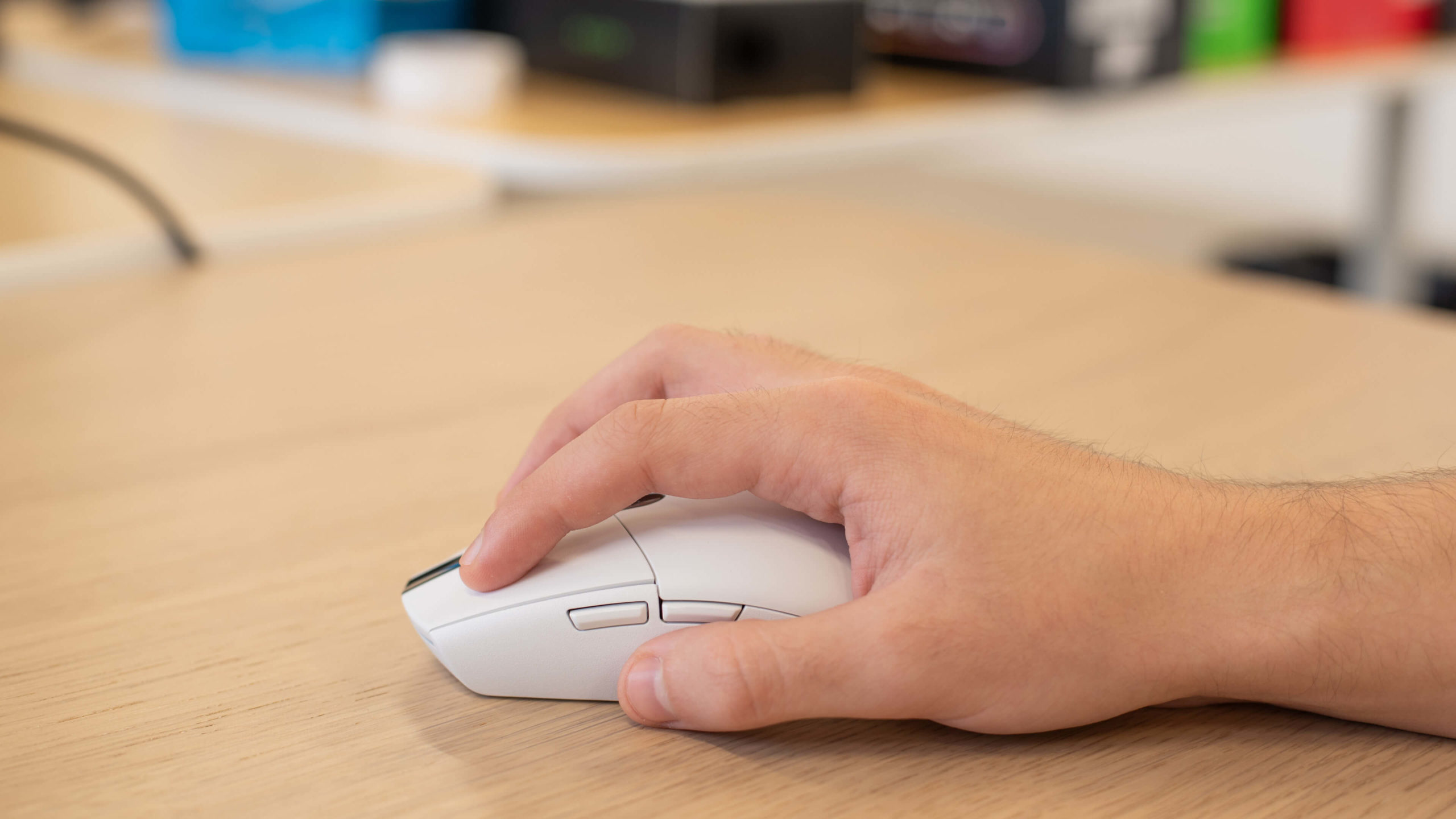
The Logitech G203 Prodigy and Logitech G305 mouse is compared here. Both the mouse works really well but one is wired and another one is wireless. Here, you can decide which one will be best to buy under the budget.
 |  |
| Logitech G203 Prodigy | Logitech G305 Lightspeed |
| BUY NOW | BUY NOW |
| PROS | PROS |
| Good and safe shape. Less weight design. Excellent sensor. Lights and software are very functional. The cable is flexible. | Comfortable, sleek design. Great wireless features. Inexpensive. Easy to use. |
| CONS | CONS |
| Buttons can be accidentally triggered if the mouse is set down too aggressively. The shape is not great for palm grip but excels for fingertip and claw as well as hybrids. | No Bluetooth connectivity. Requires AA batteries. |
SPECIFICATIONS:
| MODEL | LOGITECH G203 PRODIGY | LOGITECH G305 LIGHTSPEED |
| Brand | Logitech | Logitech |
| Series | ||
| Model | 910-004852 | 910-005289 |
| INPUT DEVICE | LOGITECH G203 PRODIGY | LOGITECH G305 LIGHTSPEED |
| Connectivity Technology | Wired | Wireless |
| Interface | USB | LIGHTSPEED |
| Movement Detection Technology | optical | optical |
| Movement Resolution | 6000 dpi | 12000 dpi |
| Performance | 1 ms response time, 1000 reports per second, 25 G maximum acceleration, polling rate: 1000 Hz, realtime sensitivity switching 200 – 6000 dpi | 1 ms response time, realtime sensitivity switching 200 – 12000 dpi |
| Buttons Qty | 6 | 6 |
| SYSTEM REQUIRED | LOGITECH G203 PRODIGY | LOGITECH G305 LIGHTSPEED |
| OS Required | Microsoft Windows 7 / 8 / 8.1 / 10 | Apple MacOS X 10.10 or later, Google Chrome OS, Microsoft Windows 7 / 8 / 8.1 / 10 |
| DIMENSIONS & WEIGHT | LOGITECH G203 PRODIGY | LOGITECH G305 LIGHTSPEED |
| Width | 2.4 in | 2.4 in |
| Depth | 4.6 in | |
| Height | 1.5 in | 1.5 in |
| Weight | 3 oz | 3.49 oz |
| POWER | LOGITECH G203 PRODIGY | LOGITECH G305 LIGHTSPEED |
| Battery Life | 250 hrs | |
| FEATURES | LOGITECH G203 PRODIGY | LOGITECH G305 LIGHTSPEED |
| Features | It will play like the pros. Advanced optical gaming sensor. Advanced button tensioning. Programmable lighting & buttons. Comfortable and durable. | Next-gen 12,000 dpi HERO optical sensor delivers unrivaled gaming performance, accuracy and power efficiency. Advanced LIGHTSPEED wireless gaming mouse for super-fast 1 ms response time and faster than wired performance. Ultra-long battery life gives you up to 250 hours of continuous gaming on a single AA battery. Lightweight mechanical design and classic shape for maximum maneuverability, durability and comfort. Compact, portable design with convenient built-in storage for included USB wireless receiver. |
Detail Review
INTRODUCTION:
Logitech G203 Prodigy
This is a cheap priced mouse but with a great performance. It has an inferior sensor and doesn’t have any premium features but its performance is good enough to buy. Then, you can’t really expect many things as per this much cheap price.
Logitech G305 Lightspeed
The G305 is the cheapest Lightspeed wireless gaming mouse that Logitech makes but it is a little bit old model. It’s definitely not the newest in the lineup but I think it’s worth trying.

DESIGN & COMFORT:
Logitech G203 Prodigy
At this much cheap price, you’d think the build quality would be subpar but on the contrary, it holds up to mice I’ve used that cost more than twice its price. The body is incredibly well made with no flex or creaking. There’s no fancy coating on this Mouse, it’s just plain plastic but it feels good. The top is smooth and the sides have slightly more texture to them which could help with grip. The thin rubber cable is nothing special but it’s not bad either. It even has RGB lighting and it’s a super clean implementation, not just for the price point but in general.
I love the size and shape of this thing. Compared to larger mice, it feels totally different. Instead of the mouse acting as an anchor point, I’m able to maintain full control at all times. There are always those times when you lose control and miss the target in FPS games but it’s an infrequent occurrence for me with this mouse. If you have hands about 18 by 9 centimeters and the size in conjunction with the low profile and lack of a hump make it ideal for a fingertip grip. I could also see it suiting smaller hands with palm grip and as an added bonus, the sides won’t be as uncomfortable with that grip style.
Logitech G305 Lightspeed
It measures about 117 millimeters long, 62 millimeters wide, and about 38 millimeters tall which is pretty small but at the same time, it’s not ultra-lightweight because the weight comes in just a tad under 100 grams which by today’s standards, especially for the size is actually really heavy. There’s mice out there that are this size and even bigger that can come in like half that amount in terms of weight, so this thing is definitely on the heavier side. If you’re gonna consider the G305, size and weight are two really important things to keep in mind. You got to be okay with a mouse that’s more on the smaller side, a small form-factor but at the same time, it’s something that’s going to be heavier.
The G305 fit my hand perfectly and worked awesome for fingertip and claw gripping but I noticed that it felt a little bit awkward if I tried to palm grip it. I have small to medium-sized hands, so I think anyone with larger hands palm gripping is probably going to be out of the question because your fingertips are gonna wants to drag across the outside of the desk.

FEATURES & PERFORMANCE:
Logitech G203 Prodigy
Left and right click feel great. By the standards of other mouse four and five is kind of small but relative to the size of this Mouse, they work just fine. The scroll wheel has well-defined steps that give it a tactile feel but it’s not to the point where scrolling in Windows is difficult. I don’t use the scroll wheel in games that much but if you do, you’ll probably like this one. The DPI button is below the scroll wheel and sticks out quite a bit. I found myself accidentally hitting it rather frequently but thankfully it can be disabled or even bound to something else entirely with Logitech software.
On the bottom, there are four mouse feet at the corners and one around the sensor. I was initially concerned by their small size but the mouse glides across my pad with ease. The build is great, especially for the price but is such a small Mouse actually usable. Unlike other mice that bow inward on the sides towards the middle to allow you to grip more easily. The sides of the G203 are completely uniform with only a slight inward slope. This design makes resting pinky finger kind of awkward and occasionally leads to some slight discomfort, it’s not even close to being a deal-breaker but if you have much larger hands, it might be an issue.
The sensor is what separates the G203 from it’s more expensive counterparts. I never once thought that it was an inferior sensor potentially affecting the play. The only sensor related gripe I have is liftoff distance which is a tad higher than I’d like it to be, not a big deal but certainly worth pointing out.
It’s not just great for a cheap Mouse, it’s great in general. I find myself performing so consistently with it in all of the games. For those of you that use fingertip grip and have hands that aren’t on the extreme side of either small or large, I highly recommend that you give the G203 a try.
Logitech G305 Lightspeed
The G305 has a total of 6 programmable buttons. Two of them are on the left side that you can actuate with your thumb and the rest are just on the top. The left and right primary buttons use mechanical switch tensioning that is supposed to reduce the amount of force needed to make a click and the result is a nice fast and reliable button performance.
On the bottom, there are some low friction PTFE feet but they’re really small compared to what we’re used to seeing on a lot of other mice that are out there these days. We also have an on/off switch and of course, the 12,000 dpi optical hero sensor. There’s a USB cable that can be used to get the receiver closer to the mouse to improve the wireless connection and finally there’s a standard AA battery in the box.
To get the mouse ready to go, you have to remove the top cover by sliding it backward. This opens up the battery compartment and it’s also where the wireless USB receiver gets stored and the mouse takes a standard AA battery, you just have to insert it and you’re good to go. Logitech claims that you can get up to 250 hours of battery life on a single AA battery, that’s really good and I think we can thank that super power-efficient optical hero sensor for that. If you want to be able to monitor the battery levels, there’s a little LED indicator on top of the mouse that’ll start to light up when you reach 15 percent or less battery life.
In terms of overall performance, this thing just did awesome and I think that’s to be expected from Logitech’s optical hero sensors. They’re just good performing sensors all around. I tested it on this cloth surface and also on the bare desk surface and both ways worked perfectly fine.

SOFTWARE:
Logitech G203 Prodigy
There is a software called Logitech Options which should download to control the settings of this mouse. There are 6programmable buttons and you can customize all of them as per your comfort and likes. This software is so simple and you can easily operate it without any guidance. You can download this software from Logitech’s website. On this website, you can also set polling rate, DPI range, RGB lighting Scroll speed, and many more things.
Logitech G305 Lightspeed
There’s a digital battery level indicator inside Logitech’s G Hub software if you just want to use that. It’s pretty plain and basic but still better than nothing and this software is required in order to customize the mouse in any way. So, you can set custom commands, actions, and macros, and this is where you can set your dpi settings and also select a polling rate all the way up to 1000 Hertz.
Here, we have some power modes and I actually don’t recommend using that because it keeps your polling rate all the way down at 125 and if you select high performance that’s what gives you the option to select 1000 Hertz as your polling rate. So, I always recommend leaving it in high-performance mode.

WHICH TO BUY?
The G203 mouse is the best at this price. For this much cheap price, you’re getting stellar build quality, good looks, and a sensor that lifts off distance aside tracks well enough that I can’t tell the difference between it and the more expensive ones. It’s difficult to imagine any other Mouse under $30.00 coming even close to this and you would definitely have a hard time finding something at that price from a reputable name like Logitech. Considering the price and the features, you can also choose the G305 mouse because it’s wireless and it also has a Hero sensor with 12000 dpi but you just have to pay an extra $10. The decision is in your hands according to your budget.
Expert Reviews of Logitech G203 Prodigy:
By The World’s Best And Worst
Logitech G203 Lightsync Mouse is highly recommended for those seeking an affordable, reliable, and high-performing gaming mouse, with the added bonus of RGB customization.
By IGN
The Logitech Prodigy G203 offers a high DPI setting among budget mice along with accurate performance, and it’s backed by useful companion software too. Still, its design is lacking; its all-plastic shell feels slippery, and the right-and left-mouse buttons are too mushy and loud.
By Phronix
One of the most promising efforts right now for unifying mouse configuration on Linux is libratbag and its GTK3 Piper interface. Ratbag and Piper have evolved into a very competent open-source project for configuring Logitech mice on the Linux desktop.
By Techneuvo
Okay it’s missing some options such as adjustable weight systems, multiple buttons on the side to really customise your gaming experience to your hand and a braided cable to reduce fraying, but you can’t complain at the price they’re selling this for. It’s a great gaming mouse and one that I can see taking over people’s desktops quickly.
Expert Reviews of Logitech G305 Lightspeed:
By The World’s Best And Worst
If your budget is around $50 and you want to buy a reliable wireless gaming mouse, then I think the G305 Lightspeed Wireless would be a perfect choice.
By Pcworld
Logitech’s wireless G305 mouse gets 250 hours of life out of a single AA battery, and does it without compromising on gaming performance thanks to the new Hero sensor.
By Techpowerup
The Logitech G305 is available for $59.99. Great sensor Main buttons and scroll wheel feel nice and crisp Exceptional Lightspeed wireless technology Safe, widely usable shape Up to 250 hours of battery life Excellent build quality Great software Main…
By Technobuffalo
How inexpensive can you make a wireless mouse without making it unusable in intense games? That’s a question Logitech is looking to answer with the Logitech G305 gaming mouse, the cheapest wireless gaming mouse in the new batch of Logitech G mice. At…
By Pcmag
Subdued in style, the Logitech G305 Lightspeed seems a basic gaming mouse at first blush. Get your hand on it, though, and you’ll appreciate its high-end wireless tech at a modest…




