
This is the Logitech MX Master 3 and MX Master mouse. Master 3 is an advanced version of Master Wireless. This review will show you the improvements and changes and also gives you a clear idea about these two mice.
 |  |
| Logitech MX Master 3 | Logitech MX Master |
| BUY NOW | BUY NOW |
| PROS | PROS |
| Fast, smooth, quiet scroll wheel. Comfortable. Control up to three PCs. Share files, text and images across up to three PCs. Pre-made and customizable app-specific profiles. 2.4 GHz or Bluetooth. | Comfortable design. Smart gesture controls. Functional software. Long battery life. |
| CONS | CONS |
| Thumb rest button could be more convenient. DPI customization isn’t precise. No USB receiver storage. Expensive. | Tiny thumb buttons. Lackluster scroll wheel. |
SPECIFICATIONS:
| MODEL | LOGITECH MX MASTER 3 | LOGITECH MX MASTER |
| Brand | Logitech | Logitech |
| Series | ||
| Model | 910-005647 | 910-005527 |
| INPUT DEVICE | LOGITECH MX MASTER 3 | LOGITECH MX MASTER |
| Connectivity Technology | Wired / Wireless | Wireless |
| Interface | USB & Bluetooth | 2.4 GHz, Bluetooth, USB 2.0 |
| Movement Detection Technology | optical | laser |
| Movement Resolution | 4000 dpi | 1600 dpi |
| Performance | realtime sensitivity switching 400 – 1600 dpi | |
| Buttons Qty | 7 | 6 |
| SYSTEM REQUIRED | LOGITECH MX MASTER 3 | LOGITECH MX MASTER |
| OS Required | Linux, Microsoft Windows 7 / 8 / 10, Apple macOS 10.13 or later | Apple MacOS X 10.8 or later, Microsoft Windows 7 / Windows 8 or later |
| BATTERY | LOGITECH MX MASTER 3 | LOGITECH MX MASTER |
| Run Up Time | Up to 70 days on a single full charge | 40 days |
| DIMENSIONS & WEIGHT | LOGITECH MX MASTER 3 | LOGITECH MX MASTER |
| Width | 3.3 in | 3.4 in |
| Depth | 4.97 in | 5 in |
| Height | 2 in | 1.9 in |
| Weight | 4.97 oz | 5.11 oz |
| FEATURES | LOGITECH MX MASTER 3 | LOGITECH MX MASTER |
| Features | Ultra-fast, precise, quiet MagSpeed electromagnetic scrolling. Comfort shape & intuitive thumb controls. App-specific customization speeds up workflow. Flow cross-computer control across multiple screens. Darkfield 4000 DPI sensor for precise tracking on any surface, even glass. Multi-device + multi-OS compatibility. Pair up to 3 devices via Bluetooth Low Energy or Unifying USB receiver. Switch between devices with the tap of a button. USB-C rechargeable – up to 70 days of power per full charge; up to 3 hours of power with quick one-minute charge. | Smart speed-adaptive scroll wheel. Unique thumb wheel. Darkfield high precision sensor. Simple, versatile connections. Rechargeable battery. Virtually limitless customization. |
Expert Reviews of Logitech MX Master 3:
By Trustedreviews
The MX Master 3 is easily one of the best mice we’ve seen this year. Logitech has absolutely surpassed all expectations, building on previous successes and making worthwhile improvements to deliver one of the standout office mice any big manufacturer…By Hipsterpixel
The MX Master 2S was an incredible mouse that I did not think could be made that much better. Logitech took the challenge head first and impressively past all expectations! The MX Master 3 hardware is better on all fronts, the customization is…By Cravingtech
Logitech MX Master 3 is Logitech’s best, flagship, wireless mouse for productivity. It’s professional looking with ergonomic design, equipped with enhanced scrolling technology, accurate sensor, supports fast switching between multiple devices, and…By Expertreviews
It’s not a huge achievement to tweak one of the best mice in production and make it a little better, but that doesn’t make the Logitech MX Master 3 any less exceptional. It’s as smooth and luxurious as the Microsoft Surface Precision but stronger when…By Hardwarezone
The latest MX Master 3 is easy to recommend. It’s wide breadth of abilities and high level of refinement is unmatched, though its high price, is a bit of a stumbling block. But if you can get past that, the MX Master 3 is one of a handful of peripherals that will incontrovertibly elevate your computing experience. If you are always on your computer, this is an investment you won’t regret.Expert Reviews of Logitech MX Master:
By Techspot
The original MX Performance was announced back in August of 2009 as Logitech’s answer to Microsoft’s ‘BlueTrack’ mouse sensor technology. Now six years later, Logitech wants to recapture the magic of its MX Performance with the ‘MX Master’, which is aimed at those who want a high-end mouse that isn’t designed for gaming.By Techteamgb
I think this could be the perfect mouse… Wireless, a good amount of buttons, infinite scroll wheel with an adaptive mode… What do you think of the Logitech MX Master? Want one? Amazon: prourls.co/TD9p OverclockersUK: bit.ly/2oCUGqB – OverclockersUK…By Goodgearguide
There’s a lot to like about The Logitech Master MX mouse. It has a good number of customizable buttons, it’s solid, and we found it comfortable. If you like your mouse to be light, low-profile, and have a minimal number of buttons, look…By Macworld
There’s a lot to like about The Logitech Master MX mouse. It has a good number of customizable buttons, it’s solid, and I found it comfortable. If you like your mouse to be light, low-profile, and have a minimal number of buttons, look elsewhere….By Pcworld
There’s a lot to like about The Logitech Master MX mouse. It has a good number of customizable buttons, it’s solid, and we found it comfortable. If you like your mouse to be light, low-profile, and have a minimal number of buttons, look…
Detail Review:
INTRODUCTION:
Logitech MX Master 3
A mouse that looks like a piece of art that has been crafted for professionals like coders, craters, power users. This one is the most trending mouse for all the purpose like editing of photos and videos. The look and features are also amazing with the new improvements from the previous one.
Logitech MX Master
This mouse has an amazing look, comfort, and also features. The features and the software for its customization make this mouse awesome.

DESIGN & COMFORT:
Logitech MX Master 3
The design is totally different, the mouse has a narrower profile which helps your hand rest at a better angle. The mouse is 90% faster than any other regular Logitech mouse and more precise than the MX Master 2S and very quieter that’s just my personal observation.
The MX Master 3 comes in two colors graphite and mid-gray. The price is still ninety-nine dollars.
Logitech MX Master
This is a pretty good-looking mouse and I kind of have a feeling that a sports car designer or something was involved with this design. I mean, first of all, the commercials show a whole lot of sculpting and chiseling of a model mouse, and the MX master looks sporty in a way. It has a lot of the same looks like the previous MX mouse with the shape and the big sloping curves but at the same time, I’ve never seen a mouse that looks quite like this with the little rivets on the thumb rest and the big arching spine.
It’s actually a great size and shapes for someone with big hands just like the performance MX was but even if you don’t have big hands, it puts your hand in a more ergonomic resting position for better long-term comfort and people with bigger hands require a bigger arch in the mouse to make this happen.

FEATURES & PERFORMANCE
Logitech MX Master 3
With both MX Master, I used to have a lot of headaches when using the mouse in Bluetooth mode. There were a lot of connecting issues when the mouse would skip a beat or lose connection altogether. The only way I could use it without having any issues was to have the USB C receiver plugged in. I have noticed no such issues for like muti-device.
An interesting fact with the MX Master 3 Series is that you can scroll 1,000 lines in one second. Thanks to the new max speed scroll wheel, this technology uses electromagnets allowing it to easily switch between ratchet mode and free spin. Both of which make you feel like you own the most satisfying $100 fidget toy in the world.
The scroll steps and overall scrolling experience is much quieter than the previous model 2S. Switching between the two types of scrolling happens by a simple press on the top middle button. This one is important because some people out there have to deal with spreadsheets that have thousands of lines and others have to move around giant canvases or maybe even do countless zooms ins and outs. This is where an innovation like this speeds up workflows and potentially saves tons of time.
Looking at the profile of the MX master 3, the battery indicator is now more visible because of its new location towards the top of the mouse. The relocated forward and backward buttons are not so far behind anymore which means no more cramping your thumb when jumping between desktops. The buttons are not as tactile as I had wished them to be and feel a bit mushy but they do the job correctly. This mouse has a 4000 DPI sensor allowing you to track on pretty much any surface even glass. It is not a gaming mouse, however, there are unique and most of all lighter mice for that purpose.
I found that one downside of the in Logitech MX Master 3 is that left-handed people are caught of luck. I’m not sure if Logitech stopped creating left-handed versions of this mouse on purpose but I did notice an online petition for that.
Logitech MX Master
Aside from a few design tweaks is very similar to the performance MX that came before it. The noticeably different things are the back and forward buttons. They’re pretty small and they’re supposed to be in a pretty comfortable position above the thumb rest but they’re just a little too far back for me. So, I had to adjust my hand a bit when I wanted to use them which slowed me down but still getting used to that. I would have liked to see them a little bit further up next to that side-scrolling wheel.
The side-scrolling wheel is back from the MX revolution of two generations ago and it is awesome. I use it all the time, it’s nice and smooth now, it’s a bit smaller and I think it’s easy to use. You don’t really know how useful horizontal scrolling is until you don’t have it anymore and actually it is a most well for video editing and moving through my timeline in Premiere Pro and after-effects.
On the bottom of the mouse, you’ll find the new thing which is the connectivity. So, you can use the tiny Logitech wireless receiver we’ve all seen if your computer doesn’t have Bluetooth but the mouse also has built-in Bluetooth 4.0. So, you’ll have that choice. My Mac has Bluetooth, so I just turned it on and it connected within like five seconds, so there’s no problem.
You’ll see it has three numbers on the back and a little button that’s because this mouse has a memory and can live switch connecting between three different devices at the same time which can be really useful. So, I used this device with two systems connected and number three is actually not occupied, so it triggers the pairing mode and it’s blink waiting to add any third device but it’s super useful. So, I used this a lot especially if you have a setup where maybe you have two computers side-by-side and you don’t want to have two mice on your desk or any other crazy software solution to make that happen. Now, it’s really useful, you can use one mouse for multiple computers.
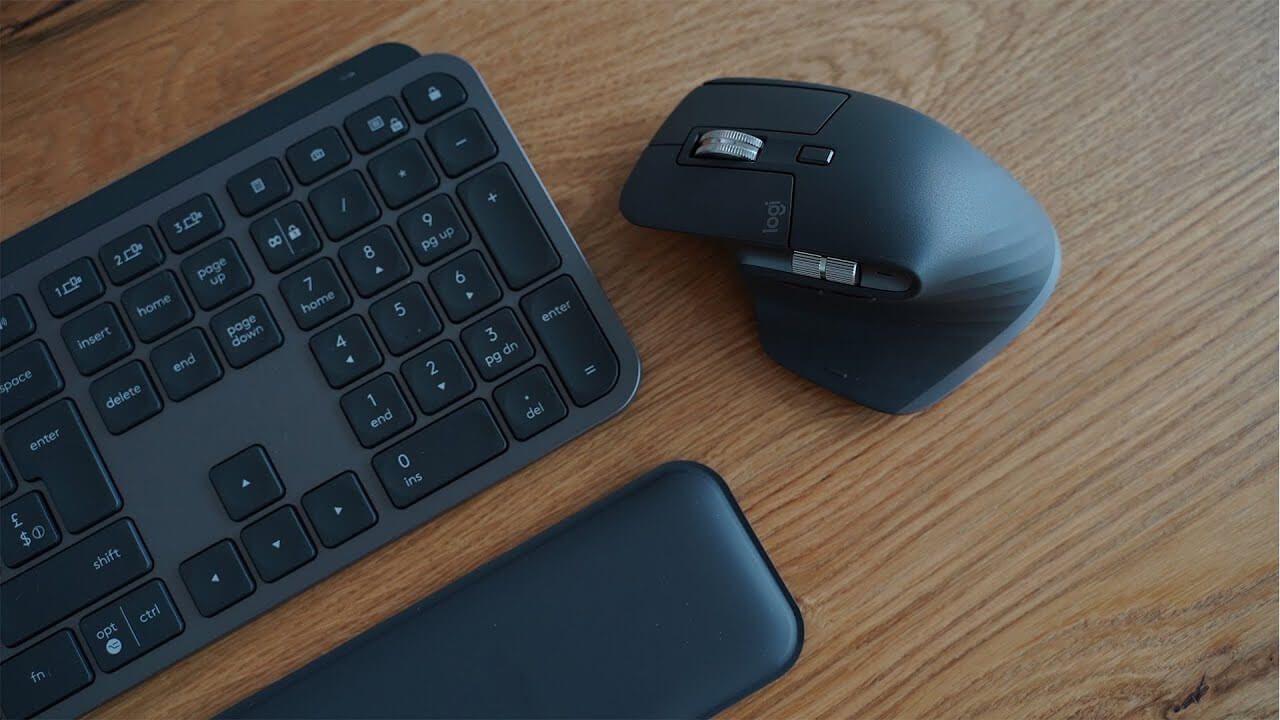
BATTERY:
Logitech MX Master 3
The USB-C also has support for quick charge giving you three hours of use for a minute of charge. The battery performance is as with the previous generation about 70 days which is pretty good.
Logitech MX Master
Now, the battery in this mouse is actually sealed in which is a change from the performance MX which had a removable battery but I’ve had this thing for about a week and haven’t had to charge it yet. So, it’s probably going to hold up to its claims of several weeks of battery life with normal use plus you can still plug it into USB to charge it and continue using it. Although I’m kind of surprised, it’s not USB-C.
SOFTWARE:
Logitech MX Master 3
The other specialty of this mouse which is the software. The MX master 3 has endless button configurations and for the first time, unique pre-configured button profiles. It means for example, in the computer, I slightly change the preset, now I use the double side keys to navigate between my browser tabs and I’ve chosen the side-scrolling wheel to do just scroll sideways if the page requires it. If I press the main scroll wheel, I get to do a page refresh which is useful when I’m building and testing websites.
In Final Cut Pro the app that I use to edit videos, the double side keys are zoom in and out on the timeline, the center button serves for adding markers or points I need to pay attention to at a later time and the center scroll button jumps to the next marker point which altogether pretty helpful. I think, customizing the mouse buttons and presets is an absolute breeze in Logitech’s intuitive software. Not all apps have support for this additional layer of customization but popular software like Microsoft Office or Google Chrome for example can utilize the power of the MX master 3.
Something that Logitech calls Flow which allows you to seamlessly transition between devices like a PC and a Mac or even two Macs or 2 PCs and also copy files in between.
Logitech MX Master
It’s all in the software with this mouse. The new Logitech options software is the first thing you should download when you get this mouse and it’s actually pretty good. So, most mouse software is not that pretty doesn’t work that well but I don’t mind this at all. Now, this is where you set up the horizontal scrolling and everything.
It also lets you turn that thumb rest button into a gesture pad. So, you can hold it down and swipe into mac gestures and you can also adjust the smart scrolling here. So, Logitech is kind of famous for this where if you scroll the mouse wheel fast enough, it’ll stop clicking and just initiate this super smooth fast scrolling mode until it slows down enough to go back to clicking again. So, you can toggle how fast it needs to do that or just disable it completely. There’s also a nice little battery indicator in the software.

WHICH TO BUY?
Both these mice are good at their prices. There are some improvements in Master 3 from the Master mouse like battery life, DPI, and also some ergonomic changes. I can definitely say Master 3 will be better than the Master original version. But, if you are satisfied with the features of Master wireless mouse then you can go for it and also you can save $40 which means Master 3 is $100.




